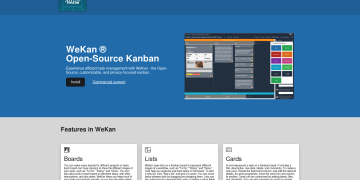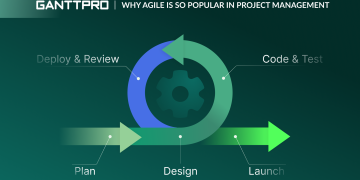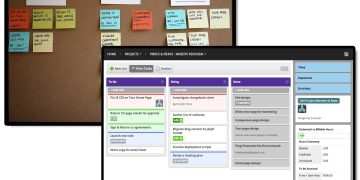When it comes to project management tools for creative teams, the options are endless. From content creation to design and video production, teams need platforms that help them streamline workflows, maintain clear communication, and collaborate seamlessly. Three of the most popular tools in this space are Basecamp, Asana, and Trello—each with its own strengths and weaknesses. But which one is best for creative teams? Let’s take a closer look.
1. Basecamp: The All-in-One Hub for Simplicity and Clarity
Basecamp is a versatile project management platform designed to be an all-in-one collaboration tool. For creative teams, its simplicity and organization can be a significant advantage.
Strengths:
- Centralized Communication: Basecamp functions as a central hub for all communication. Instead of using separate tools for email, Slack, or team chat, everything can be discussed directly within Basecamp’s “Campfires” (group chat) and “Message Boards.”
- To-Do Lists & Task Management: While Basecamp’s task management system is less robust than Asana or Trello, its simplicity allows creative teams to stay focused on essential tasks without getting bogged down in too many details. Tasks can be assigned, deadlines set, and progress tracked with minimal friction.
- File Storage: Basecamp allows you to upload and organize files easily, making it a suitable choice for creative teams dealing with large multimedia files. Whether you’re working on a design project or producing a video, the platform’s simple file management system keeps everything in one place.
- Real-Time Collaboration: Basecamp facilitates real-time communication, ensuring that every team member can be on the same page, whether they’re collaborating on a document, discussing creative concepts, or finalizing a design.
Weaknesses:
- Limited Advanced Features: For more complex workflows, Basecamp can feel a bit too simple. It lacks the in-depth reporting, time tracking, and automation features that other tools, such as Asana, offer.
- Basic Task Management: The task management features in Basecamp are not as granular or customizable as in Asana or Trello. For creative teams that require detailed project timelines or more robust task organization, Basecamp might fall short.

2. Asana: The Powerhouse for Detailed Workflow Management
Asana is often considered the gold standard when it comes to detailed project management, and for creative teams that need precision, it can be a fantastic choice. Whether you’re working on a complex campaign, a content calendar, or a multi-stage design project, Asana’s ability to break down tasks into smaller actionable steps makes it an excellent tool for managing creative workflows.
Strengths:
- Task Management Flexibility: Asana allows you to create tasks, subtasks, dependencies, and milestones, making it easy to structure and track every part of your project. For creative teams with intricate projects, this level of detail is essential.
- Project Timelines: Asana’s visual timeline (Gantt chart) feature lets you map out the entire lifecycle of a project, including every task and deadline. This is especially useful for creative teams that need to collaborate on multiple moving parts, such as a marketing campaign with various deliverables.
- Team Collaboration: While Basecamp excels at communication, Asana’s collaboration features take it a step further. Creative teams can comment directly on tasks, tag team members, and attach files or feedback. This makes discussions more organized and directly tied to the tasks at hand.
- Integration Capabilities: Asana integrates with a wide range of third-party tools, including Slack, Google Drive, Adobe Creative Cloud, and Dropbox. This means creative teams can keep using the tools they already rely on while benefiting from Asana’s project management capabilities.
- Customizability: Asana’s custom fields, rules, and automation features allow creative teams to tailor their workflows. For example, you can automate task assignments based on project status or create custom workflows for different types of creative projects (e.g., video production vs. graphic design).
Weaknesses:
- Overwhelming for Simpler Projects: Asana can feel like overkill for smaller, less complex projects. Creative teams that need a straightforward tool to track simple tasks may find the platform’s features overwhelming.
- Learning Curve: Asana’s extensive range of features can be difficult for new users to master. This can pose a challenge for creative teams that need to get up to speed quickly.
3. Trello: The Visual Tool for Simplified Project Management
Trello is known for its visual appeal and simplicity. Built on the Kanban system, Trello organizes projects using boards, lists, and cards, which makes it especially popular with creative teams who prefer a highly visual, easy-to-use project management system.
Strengths:
- Intuitive & Visual Interface: Trello’s drag-and-drop interface makes it incredibly easy to use. For creative teams who value visual simplicity, Trello offers a highly intuitive experience. You can move tasks around, color-code them, and label them with various tags to provide instant clarity on project statuses.
- Flexible Task Organization: Whether you’re working on a creative content calendar, a design sprint, or a video production pipeline, Trello can be adapted to fit the unique needs of any creative project. It allows you to organize tasks in a way that feels natural for your team’s workflow.
- Power-Ups (Integrations): Trello offers a variety of Power-Ups (integrations), including Google Drive, Slack, Dropbox, and even tools like InVision for designers. These integrations allow creative teams to connect Trello with the software they already use, streamlining their workflow.
- Simple Collaboration: Trello makes it easy for teams to collaborate by allowing comments on individual cards, file attachments, and task assignments. It’s particularly good for teams that need to quickly review and approve creative work or share feedback.
Weaknesses:
- Limited Task Features: While Trello excels in simplicity, it’s not as feature-rich as Asana or Basecamp when it comes to task management. For more complex projects, Trello’s lack of dependencies, milestones, and timelines might be a drawback.
- Overwhelming for Large Projects: While Trello works well for smaller teams or simpler projects, it can become chaotic when used for large-scale creative projects. Multiple boards and lists may start to feel cluttered, making it harder to track everything effectively.
- Limited Reporting & Analytics: Unlike Asana, Trello doesn’t offer advanced reporting features. For creative teams that need detailed insights into project progress or team performance, Trello may not provide enough data.
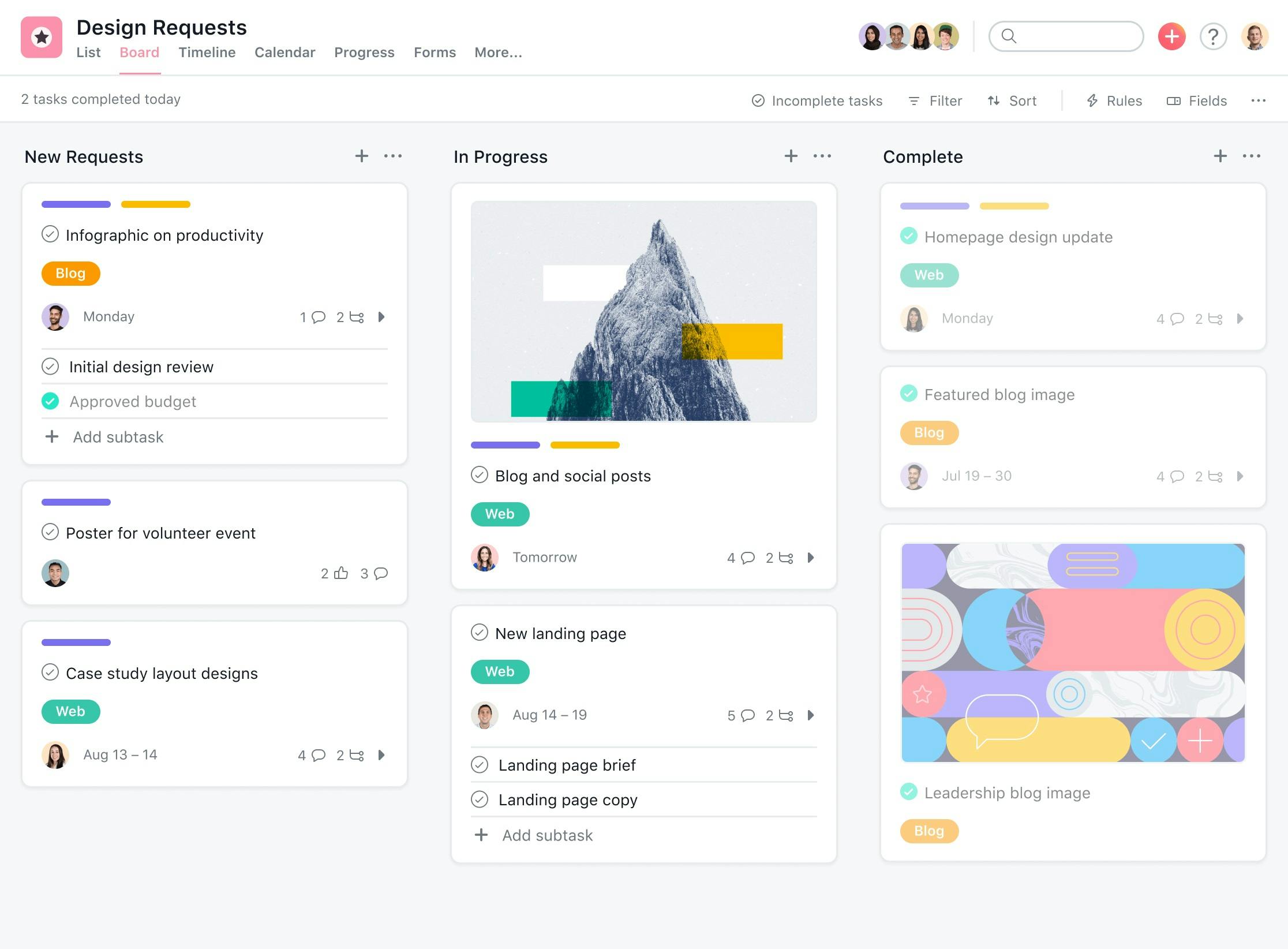
4. Which Tool is Best for Creative Teams?
Basecamp:
Best for small creative teams or those looking for an all-in-one tool that focuses on simplicity and communication. It’s particularly suited for teams who need a straightforward, no-frills approach to task management and collaboration. If your team values having everything in one place and doesn’t need complex features, Basecamp is a solid choice.
Asana:
Best for larger teams or creative projects that require structure, planning, and detailed task management. If your creative team is juggling multiple projects with tight deadlines, complex workflows, or multiple stakeholders, Asana’s powerful task management features and integrations will make project tracking much easier. However, it may be overkill for small, simple projects.
Trello:
Best for creative teams that prioritize visual organization and simplicity over complex project tracking. If you prefer a highly visual tool that is easy to use, Trello is an excellent option. It’s great for small to medium-sized projects where you need to see everything at a glance. However, as your projects grow in complexity, Trello may lack the depth of features required to handle everything.
5. Conclusion: The Right Tool for Your Team
Ultimately, the right project management tool for your creative team depends on your specific needs. If your team thrives on simplicity and straightforward communication, Basecamp may be the best choice. If you require more detailed project management and workflows, Asana is the clear winner. And if your team values a visual approach to task management and prefers a more hands-on, flexible tool, Trello is an excellent option.
In the end, there’s no one-size-fits-all solution, and your team’s size, complexity of projects, and preferred working style will determine which tool works best.