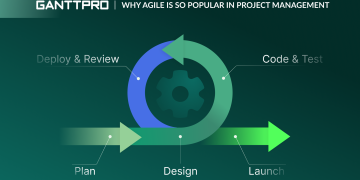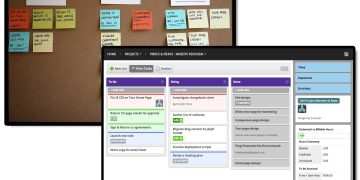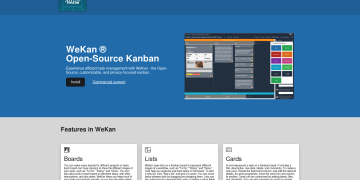In the dynamic world of small businesses, managing workflows, tasks, communication, and collaboration efficiently is crucial to maintaining productivity and staying ahead of the competition. With so many project management tools available today, it can be overwhelming to choose the one that best suits your needs. One such tool that has garnered attention for its simplicity and cost-effectiveness is Basecamp. But does it really stand out as the most cost-effective solution for small businesses? In this article, we will explore Basecamp’s features, pricing, alternatives, and how it compares to other project management software in terms of value for money.
What is Basecamp?
Basecamp is a popular project management and team collaboration tool designed to streamline communication, task management, and project tracking. Launched in 2004 by the team behind 37signals (now Basecamp), the platform was built with simplicity in mind. Its primary goal is to provide businesses with a central hub where teams can collaborate without the chaos of managing multiple tools.
Basecamp offers a unified solution where team members can communicate, share files, track progress, and manage schedules all in one place. It’s particularly popular among small to medium-sized businesses due to its straightforward interface and affordability.
Key Features of Basecamp
Before diving into whether Basecamp is the most cost-effective option, let’s examine the features that it offers:
1. To-Do Lists and Task Management
Basecamp allows teams to create to-do lists, assign tasks, set due dates, and track progress. This feature helps small businesses stay organized and ensures that important tasks are not overlooked.
2. Message Boards
The message board feature serves as a central space for discussions, project updates, and announcements. It helps keep communication in one place, reducing the reliance on email chains and fragmented conversations.
3. Real-Time Chat (Campfire)
Basecamp’s real-time chat tool, called Campfire, allows teams to communicate instantly. This chat function is perfect for quick discussions, updates, or clarifications, fostering seamless team collaboration.
4. Docs & File Storage
Basecamp offers a document and file storage feature where teams can upload and share files, making it easy to collaborate on documents, spreadsheets, presentations, and more.
5. Schedule and Calendar
Basecamp integrates a calendar where users can schedule and track events, deadlines, and milestones. This tool is essential for small businesses that need to keep track of critical dates and deliverables.

6. Hill Charts
One of the unique features of Basecamp is the Hill Charts, which provide a visual representation of project progress. Instead of traditional Gantt charts, Hill Charts offer an easy way to see whether a project is on track and identify potential roadblocks.
Pricing: Is Basecamp Really Affordable?
Cost is a key consideration for small businesses when evaluating any tool, and Basecamp has built its reputation on offering an affordable pricing structure. Let’s break it down:
Basecamp Pricing Plans
Basecamp offers a simple and transparent pricing structure:
- Basecamp Personal: Free for individuals or small teams with up to 3 projects and 20 users. This version is limited in terms of features but can be useful for freelancers or very small teams that need basic project management capabilities.
- Basecamp Business: $99 per month for unlimited users and projects. This plan includes access to all of Basecamp’s features, including unlimited storage and team collaboration tools.
Compared to many other project management tools, Basecamp’s pricing is relatively straightforward. While many competitors charge based on the number of users, Basecamp offers unlimited users for a flat fee. This makes it particularly attractive for growing teams that need a scalable solution without seeing costs skyrocket as the team expands.
Basecamp vs. Other Project Management Tools: A Cost-Effectiveness Comparison
To understand whether Basecamp is the most cost-effective solution for small businesses, it’s important to compare it against other popular project management tools. Let’s take a look at how Basecamp stacks up against some of its competitors.
1. Trello
Trello is a visually-oriented tool that’s often recommended for smaller teams or businesses. Its pricing structure is:
- Free Plan: Unlimited boards, lists, and cards, but with some restrictions on power-ups (integrations) and file attachments.
- Business Class: $12.50 per user per month, which can add up quickly for larger teams.
- Enterprise: Custom pricing based on team size.
Comparison with Basecamp: Trello’s free plan is quite generous, but as your team grows, the cost of the Business Class plan becomes significant, especially when considering a large team. Basecamp’s flat-rate $99 per month, with unlimited users, may be a more cost-effective solution for small businesses with a growing team.
2. Asana
Asana is another popular project management tool that offers advanced features for task tracking and project management. Its pricing is as follows:
- Free Plan: Includes basic task management features for up to 15 users.
- Premium: $10.99 per user per month.
- Business: $24.99 per user per month.
Comparison with Basecamp: Asana’s pricing model is based on the number of users, which can be quite expensive for teams that have more than a handful of people. For small businesses that need unlimited users, Basecamp’s $99 per month flat fee can be a much more cost-effective choice.
3. Monday.com
Monday.com is known for its colorful and customizable interface, allowing businesses to tailor workflows to their specific needs. The pricing is:
- Free Plan: For up to 2 users with basic features.
- Basic: $8 per user per month.
- Standard: $10 per user per month.
- Pro: $16 per user per month.

Comparison with Basecamp: Monday.com’s per-user pricing can become expensive as a business scales. For example, a team of 10 would pay $80 per month for the Basic plan. Basecamp’s flat fee of $99 per month for unlimited users would be a more affordable option for a growing team.
4. ClickUp
ClickUp is a feature-rich tool that provides robust task and project management functionality. Its pricing is:
- Free Plan: Basic task management features with limited integrations.
- Unlimited: $5 per user per month.
- Business: $12 per user per month.
Comparison with Basecamp: ClickUp offers competitive pricing for small businesses, but as the team grows, the per-user costs add up. Basecamp’s $99 per month, regardless of the team size, makes it more appealing for businesses that require scalability without escalating costs.
5. Wrike
Wrike is another versatile project management tool with a focus on collaboration. The pricing structure is:
- Free Plan: For up to 5 users with limited features.
- Professional: $9.80 per user per month.
- Business: $24.80 per user per month.
Comparison with Basecamp: While Wrike offers strong collaboration features, the per-user pricing model can quickly become more expensive as the team grows. Basecamp’s flat-rate pricing provides better cost predictability.
When Basecamp Might Not Be the Right Choice
While Basecamp is an excellent choice for many small businesses, there are a few situations where it might not be the most suitable option:
- Highly Specialized Needs: Businesses that require highly customized workflows, detailed reporting, or advanced features like time tracking may find Basecamp lacking compared to tools like ClickUp or Wrike.
- Large Teams: While Basecamp offers unlimited users for a flat fee, businesses with very large teams (hundreds of people) might find more specialized enterprise-level tools better suited to their needs.
- Integrations: If your business relies heavily on integrations with other software like CRM systems or advanced analytics tools, Basecamp’s integration options are more limited compared to competitors like Monday.com or Asana.
Is Basecamp the Most Cost-Effective Solution for Your Small Business?
For many small businesses, Basecamp offers a great balance of simplicity, functionality, and affordability. Its flat-rate pricing structure, with unlimited users for $99 per month, makes it an attractive option for businesses looking for a scalable solution without breaking the bank.
When compared to competitors, Basecamp stands out for its easy-to-use interface, no per-user fees, and ability to centralize communication and project management in one tool. However, businesses with specialized needs or larger teams may find other solutions more fitting for their requirements.
Ultimately, the most cost-effective project management tool depends on the unique needs of your business. If you need a straightforward tool for managing tasks, communication, and collaboration, and your team isn’t too large, Basecamp offers excellent value for money.