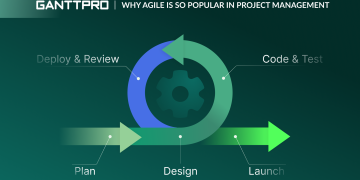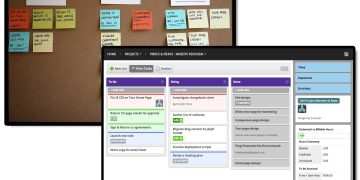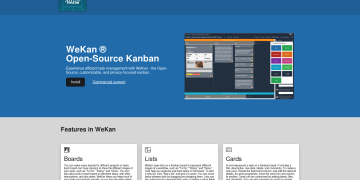Basecamp has long been hailed as a project management tool that prioritizes simplicity without sacrificing functionality. Despite offering a wide range of features, from task management and team communication to file sharing and scheduling, it somehow maintains a clean, intuitive user interface. For many businesses, the goal is clear: get things done efficiently without becoming overwhelmed by the complexity of tools. But how does Basecamp achieve this delicate balance between being feature-rich yet incredibly easy to use?
In this article, we’ll explore how Basecamp manages to stay simple while offering a multitude of features. We’ll break down its design philosophy, how it streamlines communication and collaboration, and what it can teach other software tools about simplifying user experience without compromising capability.
1. The Core Principle: Simplicity by Design
At its heart, Basecamp is built on the principle of simplicity. Unlike many other project management tools that overwhelm users with endless features and complex interfaces, Basecamp keeps everything clean and straightforward. The goal was never to build a tool that does everything for everyone. Instead, Basecamp’s creators focused on creating a streamlined experience that covers all the essentials without unnecessary frills.
The “One App” Philosophy
Basecamp isn’t a suite of disconnected apps; it’s a single platform that integrates all the necessary project management functions into one space. This removes the cognitive load of navigating between different software for different tasks. By keeping everything in one place—such as to-do lists, calendars, team messaging, file sharing, and document collaboration—Basecamp reduces friction and boosts productivity.
Focused Simplicity Over Feature Overload
While many project management tools go down the route of adding feature after feature in an attempt to appeal to a broader audience, Basecamp takes a more focused approach. It doesn’t try to be all things to all people. Instead, it identifies the core functionalities that most teams need and optimizes those, leaving out features that might only complicate the user experience. If something isn’t core to project management, Basecamp simply doesn’t include it.
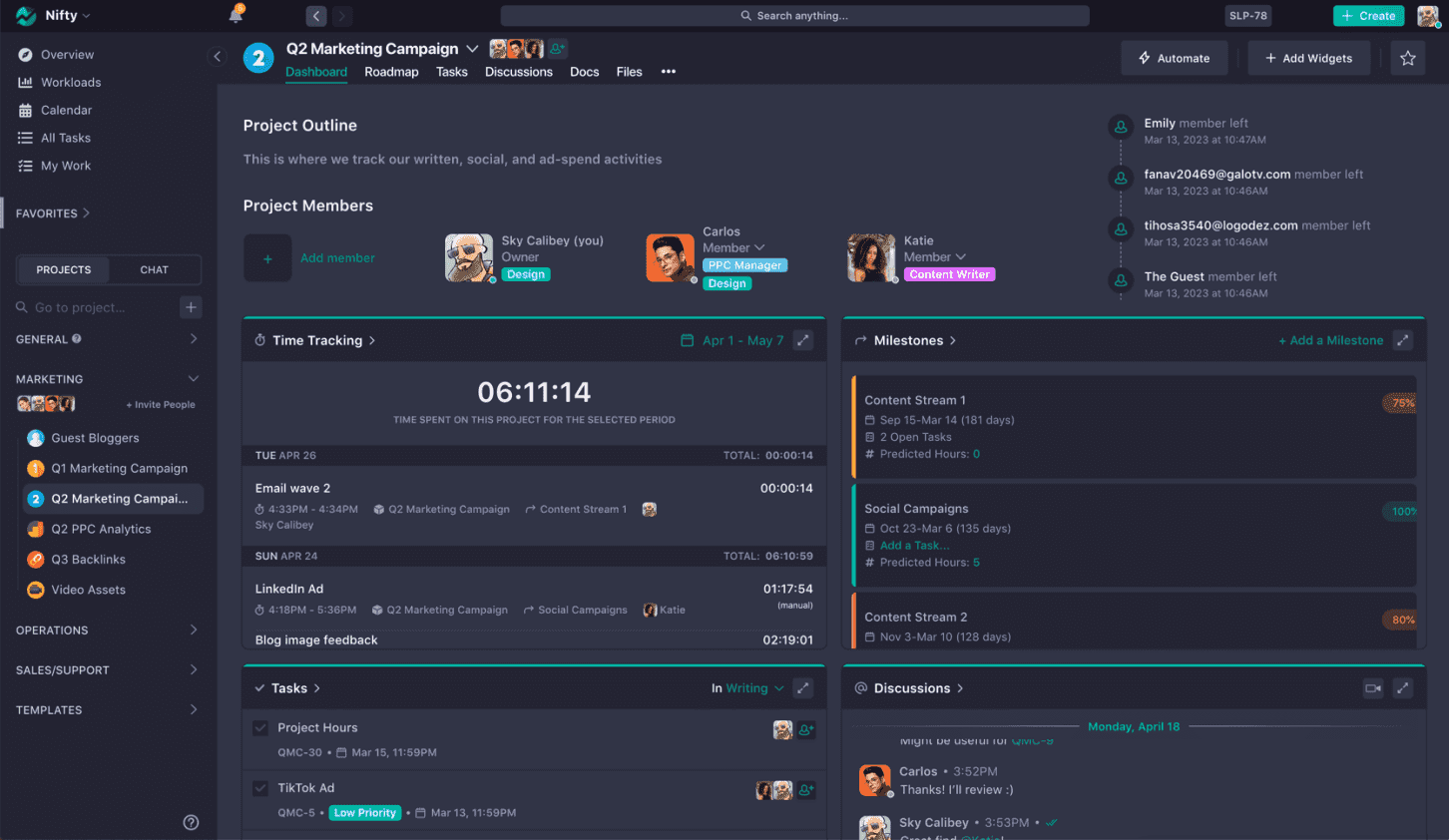
2. A Unified User Interface
Basecamp’s user interface (UI) is minimalistic but effective. The interface is designed to give users easy access to the tools they need without clutter. The design is free of unnecessary distractions, making it easy for users to focus on their work. This unified UI makes switching between different tools (such as to-do lists, file sharing, and messaging) a seamless experience, ensuring that users don’t get lost in a sea of options or settings.
Clean Layout with No Overwhelming Options
Basecamp’s interface follows the “less is more” mantra, which is key to its simplicity. Each page is designed to feature only the most relevant information and options at any given moment. This ensures that users aren’t bombarded with irrelevant details, keeping their focus on what’s important: the task at hand.
Strategic Use of Notifications
Instead of bombarding users with an avalanche of alerts and notifications, Basecamp offers customizable notification settings. This empowers users to control their notification preferences based on urgency or preference, reducing the noise that other tools often generate. A clear notification system helps users prioritize their tasks and stay on top of what’s most important without being constantly distracted by non-urgent information.
3. The Power of Centralized Communication
Basecamp places a strong emphasis on team communication by making sure everything is centralized and easy to track. This is crucial because miscommunication and scattered conversations can derail productivity and lead to confusion. By using a single platform for communication, Basecamp avoids the common problem of having conversations scattered across emails, Slack messages, and phone calls.
Message Boards and To-Do Lists
One of Basecamp’s most valuable features is the way it combines messaging and task management. Team members can easily communicate through message boards, where all conversations related to a project are kept together in one space. To further simplify collaboration, each conversation can be paired with a specific to-do list to keep track of what needs to be done.
Real-Time Communication without Overload
Basecamp also integrates real-time communication through its built-in chat feature. However, it doesn’t take a “chat-first” approach like many other tools, which can lead to distracting notifications and fragmented discussions. Instead, Basecamp ensures that real-time chats are used strategically—when instant feedback is necessary—and keeps them separate from project-related communication, helping users to maintain focus.
4. Intuitive Project and Task Management
Another key feature of Basecamp is its task management system. While many project management tools rely on complex Gantt charts or overly detailed task hierarchies, Basecamp keeps it simple with to-do lists that anyone can understand.
To-Do Lists that Get Things Done
Basecamp’s to-do lists are straightforward. Each list has simple checkboxes, making it easy to see what’s been completed and what’s still pending. You can assign tasks to specific team members, add due dates, and even attach files or comments for clarification. The beauty of Basecamp’s to-do lists lies in their simplicity: they don’t overwhelm users with excess functionality.
Automatic Task Prioritization
Basecamp’s system helps teams stay on top of their tasks by automatically notifying users about upcoming deadlines and overdue tasks. This removes the need for manual tracking, which can often be a time-consuming process in more complex systems. With automatic task prioritization, teams can ensure that no critical tasks slip through the cracks.
5. The Art of File Sharing Without Frustration
Basecamp’s file management system is another area where simplicity shines. Rather than having a maze of folders or confusing file versioning systems, Basecamp uses a straightforward method to share and organize files.
Simple File Uploads and Version Control
Basecamp allows users to upload files to projects and assign them to specific tasks or conversations. What sets it apart is the system’s version control. Instead of cluttering users with confusing file names or “version 1, version 2” labels, Basecamp neatly organizes file updates, showing the latest file version at the top while keeping older versions accessible in case they need to be referenced.
Full-Text Search for Easy File Retrieval
With Basecamp, finding the right document is as simple as typing a few keywords into the search bar. This powerful full-text search allows users to quickly locate specific files, conversations, or comments, no matter how much data they have accumulated in the system. The result is a stress-free experience for teams who need to access important resources on the fly.
6. A Robust Calendar System with Simple Scheduling
Scheduling can be a nightmare for project managers and team members alike, especially when different team members are in different time zones. Basecamp simplifies this by integrating a robust but straightforward calendar system that syncs with your to-do lists and project timelines.
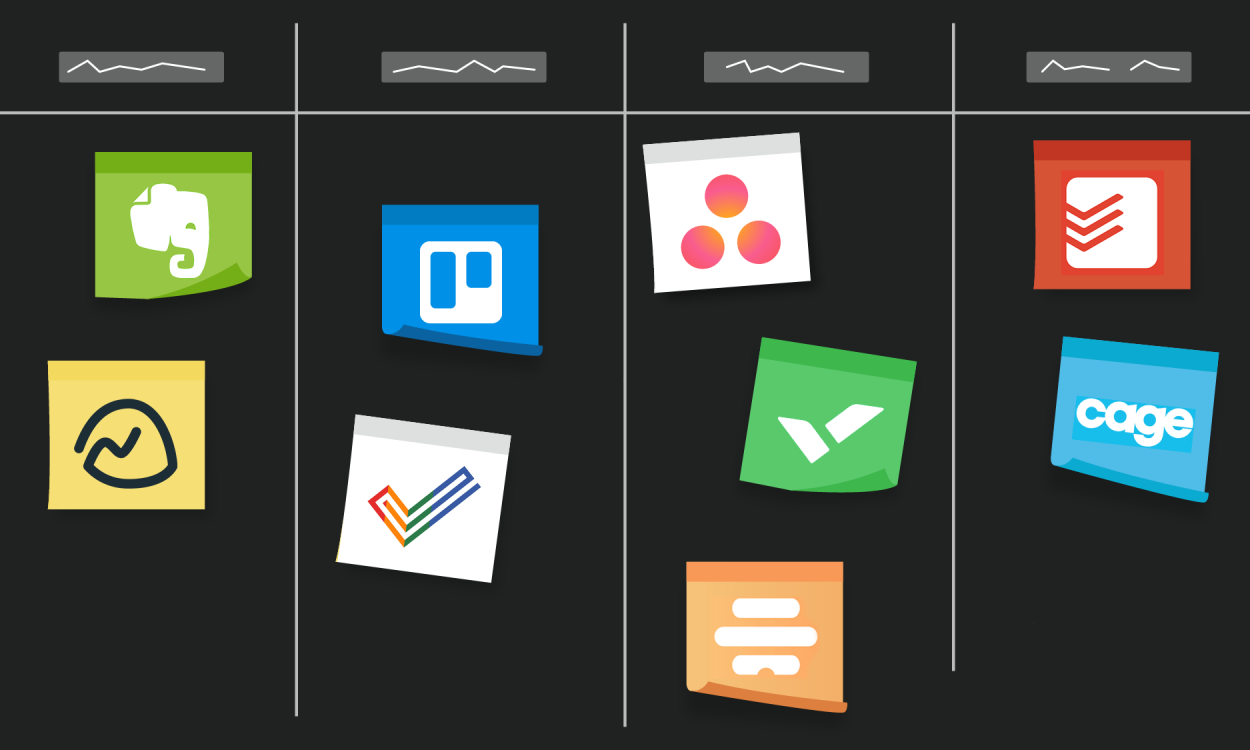
Calendar Integration with Tasks and Milestones
Basecamp’s calendar helps teams keep track of important deadlines, meetings, and milestones without requiring users to switch between different apps or calendars. The integration with tasks means that all due dates are automatically reflected in the calendar, making it easy to see who is responsible for what and when it’s due.
Clear Timeline for Projects
The visual timeline in Basecamp lets teams track the progress of their projects over time. By simply adding key milestones and deadlines, project managers can create a clear overview of the project’s progress and adjust timelines as needed. This simple, high-level view of the project’s timeline eliminates the need for complex Gantt charts, keeping the process smooth and easy to follow.
7. Scalability Without the Bloat
One of the biggest concerns for growing teams is whether their project management tool can scale with their needs. Many project management tools become bloated and difficult to navigate as the number of team members and projects grows. However, Basecamp has managed to maintain its simplicity even as it scales.
Seamless Team Collaboration
Basecamp offers features that work just as well for small teams as they do for large organizations. It doesn’t overwhelm new users with complicated features or settings, and its system of permissions ensures that users only see the projects they’re working on. This scalability ensures that Basecamp remains an intuitive and accessible tool as teams expand.
Flexibility without Sacrificing Structure
At the same time, Basecamp is flexible enough to handle different types of projects, from creative collaborations to technical developments. The structure is simple enough to be used by anyone, while still allowing teams to organize their work in a way that makes sense for them. Whether it’s managing complex workflows or handling simple tasks, Basecamp adapts to your team without adding unnecessary complexity.
8. Conclusion: Less is More
Basecamp’s secret to staying simple while offering a wide range of features lies in its commitment to focusing on what truly matters. By providing essential tools for communication, task management, and scheduling, while avoiding unnecessary complexity, Basecamp creates a user-friendly, intuitive experience that can grow with a team’s needs.
The key takeaway is that simplicity doesn’t have to mean a lack of functionality. Basecamp strikes a delicate balance by offering powerful features that are easy to use, and by ensuring that all functions integrate seamlessly into one cohesive platform. In a world where many project management tools bombard users with unnecessary features and confusing interfaces, Basecamp’s approach stands as a model of how simplicity and power can coexist harmoniously.