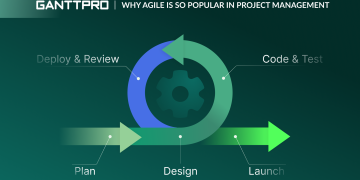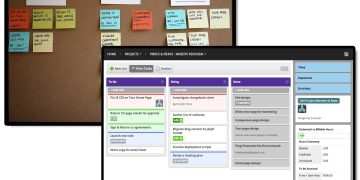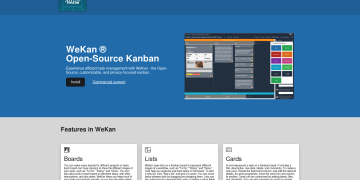In today’s fast-paced and increasingly globalized world, remote work is no longer a passing trend. It’s become a vital part of how businesses operate and interact. Companies ranging from small startups to large enterprises are navigating the challenges of managing distributed teams. This shift has brought about the need for efficient tools that streamline communication, task management, and collaboration across different time zones and locations.
One such tool that has gained significant attention is Basecamp. Known for its simplicity, versatility, and unique approach to project management, Basecamp promises to be the ultimate solution for remote teams. But is it really the best option out there, or is it just another overhyped app?
In this article, we will dissect Basecamp’s features, explore its strengths and weaknesses, and ultimately decide if it’s the right tool for remote teams.
What is Basecamp?
Basecamp is a project management and team collaboration software that was founded in 1999 by Jason Fried, Carlos Segura, and Ernest Kim under the name 37signals. Initially designed as a simple tool to help businesses with client projects, Basecamp has evolved into a full-fledged platform that allows teams to collaborate on tasks, share files, set deadlines, communicate, and keep track of projects—all in one place.
Unlike many complex project management tools on the market, Basecamp stands out due to its clean, user-friendly interface and its commitment to simplicity. Basecamp’s focus is on reducing the noise that often comes with digital tools and instead offering a solution that’s clear, intuitive, and effective.
Key Features of Basecamp
Basecamp offers several features designed to streamline workflow, communication, and organization. Let’s explore some of its key functionalities:
- To-Do Lists: At its core, Basecamp helps teams stay on track with clear, actionable to-do lists. These lists can be assigned to specific team members, deadlines can be set, and progress is easily tracked. The lists are simple but highly effective, ensuring that no task slips through the cracks.
- Message Boards: Unlike chaotic group chats that often get lost in endless streams of messages, Basecamp uses message boards to keep conversations organized. You can create threads for specific topics, and team members can leave comments or feedback, ensuring that important discussions are easy to find and revisit.
- File Storage & Sharing: Basecamp allows for seamless file sharing and storage. You can upload files directly to a project or conversation, and everything is searchable, making it easy to find documents, presentations, or images.
- Schedules & Calendars: The integrated calendar system ensures that everyone is on the same page regarding deadlines, meetings, and milestones. You can view all events in a list or calendar format, and notifications will help ensure that no key dates are missed.
- Campfire Chat: For real-time communication, Basecamp offers Campfire, a chat feature that allows teams to communicate instantly. It can be used for both casual conversations and urgent discussions. The simplicity of Campfire ensures that team members can engage without distractions.
- Automatic Check-ins: This feature allows team members to answer daily or weekly prompts about their work. It’s a lightweight way to ensure that everyone is on track and that potential issues are spotted early.
- Hill Charts: One of Basecamp’s more unique features, Hill Charts, provide a visual representation of a project’s progress. It offers a fun and intuitive way to track whether a project is “uphill” (hard work) or “downhill” (getting easier).
Basecamp for Remote Teams: Is It the Ultimate Tool?

Simplicity: The Core Advantage
One of Basecamp’s strongest selling points is its simplicity. Unlike other project management tools like Asana or Trello, which can often overwhelm users with complex features and customization options, Basecamp keeps things straightforward.
For remote teams, this simplicity is crucial. With team members scattered across various locations and time zones, it’s essential to have a tool that is intuitive and easy to adopt. The learning curve for Basecamp is minimal, which means remote teams can hit the ground running without spending too much time training employees on how to use the tool.
In a remote setting, time is precious. The last thing you need is a tool that requires constant configuration and additional plugins to get the full benefit. Basecamp’s all-in-one approach, which integrates task management, file storage, and communication, is incredibly beneficial in reducing friction and maximizing productivity.
Communication and Collaboration
Communication is one of the most significant challenges when managing remote teams. Basecamp addresses this in several ways:
- Message Boards allow for organized discussions that are easy to reference later. You can ask questions, give feedback, or discuss new ideas without worrying about losing track of the conversation in a sea of endless messages.
- Campfire Chat gives remote teams a place for quick, casual communication. This instant messaging system keeps everyone in the loop in real time, reducing delays that often occur when waiting for emails or formal meetings.
Moreover, the Automatic Check-ins feature fosters accountability and transparency. Everyone has to update their status regularly, which not only helps managers track progress but also gives team members a chance to share challenges or roadblocks they may be facing. This can help mitigate the isolation that often comes with remote work and create a sense of connectedness.
File Management
Managing files across a distributed team can quickly become a nightmare, but Basecamp’s file storage system streamlines this process. Files can be uploaded, shared, and organized within individual projects or conversations. The search function ensures that documents, images, and other assets are easy to locate, so remote workers won’t waste time digging through endless folders.
This centralized system reduces the chaos of trying to track down the right version of a file. Plus, it avoids the clutter that comes with emailing files back and forth.
Integrations and Customization
While Basecamp’s strength lies in its simplicity, some remote teams might find that it lacks a certain degree of customization. Many remote teams require integrations with other tools such as Slack, Google Drive, or Zoom. Basecamp does offer integrations, but it’s not as flexible as some other platforms that allow deep customization with third-party applications.
For teams that need extensive integrations and prefer a highly tailored solution, this could be a drawback. However, Basecamp’s creators have intentionally limited its complexity to maintain focus on ease of use and simplicity. So, while it might not cater to every niche need, it’s a great fit for teams looking for an all-in-one, no-fuss solution.
What Are the Drawbacks of Basecamp?
While Basecamp is an excellent tool for many remote teams, it’s not perfect for every situation. Here are a few drawbacks to consider:

- Lack of Granular Customization: Some remote teams require more control over the structure of their projects, including custom fields, detailed workflows, or in-depth reporting. Basecamp doesn’t offer these features, which might make it less suitable for teams with highly specific needs.
- No Time-Tracking Features: For remote teams that bill clients based on time worked or need to monitor time spent on tasks, Basecamp doesn’t include built-in time-tracking features. While it’s possible to integrate with third-party time-tracking tools, this adds extra steps and complexity.
- Pricing: While Basecamp offers a straightforward pricing model, some smaller teams may find the flat-rate pricing (at the time of writing, $99/month for unlimited users) to be expensive, especially when other project management tools offer free tiers with similar features.
- No Built-in Kanban Boards: Many project management tools offer visual Kanban boards to track task progress. Basecamp, however, doesn’t include this feature out of the box, which could be a dealbreaker for teams that rely on this type of visual workflow.
Is Basecamp the Ultimate Tool for Remote Teams?
In Conclusion: Basecamp is an incredibly solid tool for remote teams looking for a simple, all-in-one platform that facilitates communication, task management, and collaboration. Its user-friendly design, effective task tracking, and clear communication channels make it a standout choice for many organizations.
However, it may not be the “ultimate” tool for every team. Its lack of complex customization, time-tracking features, and visual workflows may limit its appeal for teams that require more sophisticated tools. It’s best suited for teams that value simplicity and are looking for a no-fuss platform to stay organized and productive.
For remote teams that prioritize ease of use, strong communication features, and a clean design, Basecamp is a top contender. But, as with any tool, it’s essential to evaluate whether it aligns with your team’s specific needs before making a decision.