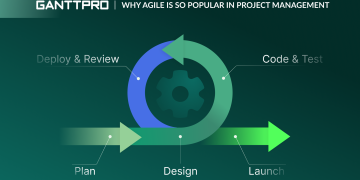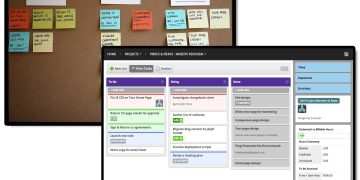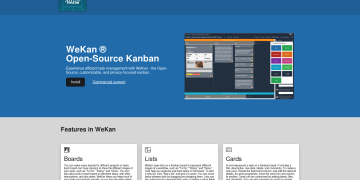In an era where businesses are becoming increasingly remote and project complexity is ever-growing, the need for efficient and user-friendly project management tools has never been more critical. Among the numerous options available, Basecamp has consistently made a name for itself as a go-to platform for teams and organizations looking for simplicity and effectiveness. But is Basecamp truly the most user-friendly platform for project management, or is it just another tool in a crowded field?
In this article, we’ll explore the features of Basecamp, compare it with other popular project management tools, and dive deep into whether Basecamp deserves the title of “most user-friendly.” We’ll also analyze the pros and cons from a professional perspective, and offer insights into who would benefit most from using Basecamp.
What is Basecamp?
Basecamp is a cloud-based project management tool designed to help teams collaborate, track tasks, and manage projects efficiently. It was created by the software company Basecamp (formerly known as 37signals), and has been a staple in the project management industry since its launch in 2004. Unlike more complex project management solutions, Basecamp prides itself on simplicity and ease of use, offering users a no-nonsense approach to task management, team communication, and document sharing.
Basecamp offers several key features:
- To-Do Lists: Create lists and assign tasks, set deadlines, and track progress.
- Message Boards: Facilitate team discussions and share important updates.
- Schedules: Manage timelines with shared calendars and deadlines.
- Document and File Storage: Share and organize files in one central location.
- Team Collaboration: Use group chats and real-time notifications to communicate with your team.
It’s the simplicity of these tools that make Basecamp stand out. The focus is on helping teams stay organized and work together efficiently without the distractions of unnecessary complexity.
Key Features of Basecamp
Before we jump into whether Basecamp is truly user-friendly, it’s worth examining the core features that make the platform unique:
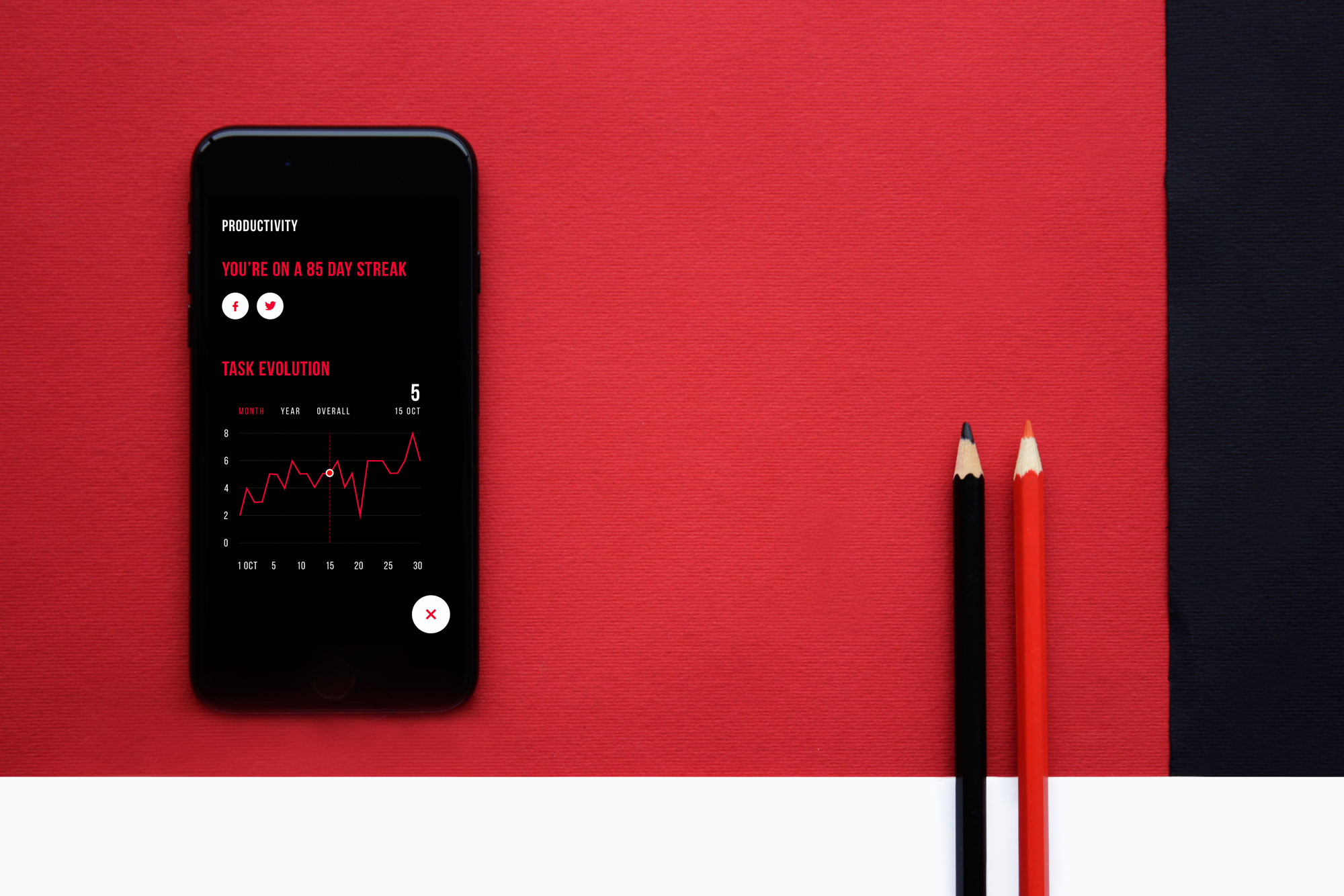
- Simplicity Over Features
Basecamp’s minimalist design is one of its defining features. It’s free from overwhelming options and complex functionality, meaning that users don’t need to navigate through layers of menus to get the job done. The goal of Basecamp is to streamline processes and reduce distractions. - Centralized Communication
Basecamp consolidates communication channels. Instead of relying on emails, chats, and meetings, everything is organized into message boards and real-time chat channels. Teams can discuss projects in one space without missing updates, making communication transparent and easily accessible. - Project Templates
For recurring projects, Basecamp offers templates to help users get started quickly. Whether you’re handling onboarding, product launches, or client projects, having a template ensures that nothing important gets left out. - To-Do Lists and Task Management
One of Basecamp’s most praised features is its task management system. Teams can create to-do lists for different projects, assign tasks to team members, and set deadlines. The simple yet effective interface helps users focus on getting things done rather than managing complex workflows. - Document Storage and File Sharing
Basecamp allows users to upload, organize, and share documents in one central location. No need for multiple cloud storage apps—everything is housed inside the project workspace, ensuring easy access for all team members. - Automated Check-ins
The platform also includes a feature called “automatic check-ins,” which prompts team members to provide updates on their progress at set intervals, reducing the need for status update meetings.
How Basecamp Compares to Other Project Management Tools
While Basecamp touts its user-friendly design, it is by no means the only player in the project management game. To determine whether it truly offers the best user experience, let’s compare it with other popular project management tools: Trello, Asana, Monday.com, and ClickUp.
Basecamp vs. Trello
Trello, a visual project management tool, uses boards, lists, and cards to organize tasks. It’s often lauded for its simple, drag-and-drop interface, which makes it easy to get started. However, while Trello is intuitive, it lacks some of the comprehensive features that Basecamp offers, such as built-in document storage, schedules, and centralized communication.
- Trello’s Strengths: Visual, easy-to-use, customizable boards.
- Basecamp’s Strengths: Centralized workspace for communication, task management, and files.
For teams that are focused on a more visual project management approach, Trello may feel more intuitive. However, Basecamp’s approach of combining tasks with communications and documents may be a better fit for teams that need an all-in-one solution.
Basecamp vs. Asana
Asana is a highly popular project management tool known for its extensive feature set and powerful task management capabilities. Asana offers more complex task-tracking options, including project timelines, workload management, and integrations with other software.
- Asana’s Strengths: Advanced task management, complex workflows, integrations.
- Basecamp’s Strengths: Simplicity, built-in communication tools, central file storage.
While Asana offers more features for users who require advanced project management capabilities, Basecamp’s straightforward design is a better fit for smaller teams or those looking for a simpler, more collaborative platform.
Basecamp vs. Monday.com
Monday.com is another project management tool that’s known for its flexibility and rich feature set. With customizable workflows, Gantt charts, and automations, Monday.com caters to larger teams with more intricate needs. However, its extensive features can lead to a steeper learning curve, which contrasts with Basecamp’s more minimalistic approach.
- Monday.com’s Strengths: Flexibility, customizable workflows, extensive automation.
- Basecamp’s Strengths: Simplified interface, ease of use, built-in communication.
Monday.com offers more advanced functionality, but Basecamp is easier to adopt for teams that value simplicity and speed.
Basecamp vs. ClickUp
ClickUp has positioned itself as an all-in-one project management solution, offering a rich set of features that include task management, document collaboration, time tracking, and goal setting. While ClickUp is highly customizable and feature-rich, it can feel overwhelming for users who prefer a simpler interface.
- ClickUp’s Strengths: Comprehensive features, task management, customization.
- Basecamp’s Strengths: Simplicity, user-friendliness, centralized communication.
ClickUp can become a bit complex with its myriad of options, whereas Basecamp maintains its user-centric focus by sticking to the basics.

Is Basecamp Really the Most User-Friendly?
While Basecamp has many strengths, calling it the “most user-friendly” platform depends on the nature of the team and their specific needs. Here’s a breakdown of when Basecamp truly excels in usability:
1. Smaller Teams and Remote Work
Basecamp is particularly ideal for small to medium-sized teams that need to stay connected without the complexity of enterprise-grade software. Its intuitive interface ensures that users spend more time getting work done than figuring out how to use the tool.
2. Simplicity Over Complexity
For teams that don’t require a deep feature set and prefer simplicity, Basecamp’s straightforward design makes it an easy choice. The lack of unnecessary features allows users to focus on the tasks at hand, minimizing distractions.
3. Streamlined Communication
Basecamp’s integration of communication tools into the project management process makes it user-friendly for teams that need seamless communication without the need for third-party apps like Slack or email. Everything happens within Basecamp, which helps to keep everyone on the same page.
4. Centralized Everything
Basecamp’s all-in-one platform ensures that teams don’t need to jump between different tools for file sharing, messaging, and task tracking. Everything is housed in one place, which can dramatically increase efficiency.
Who Should Use Basecamp?
Basecamp is particularly well-suited for:
- Small businesses that need a no-frills approach to project management.
- Remote teams looking for a single platform for communication, task tracking, and file sharing.
- Freelancers and agencies that want a simple, cost-effective tool to manage client projects.
- Teams with straightforward needs that don’t require complex workflows or advanced integrations.
However, for larger enterprises or teams that need advanced features like extensive integrations, customizable workflows, or in-depth reporting, Basecamp may feel too simplistic. In such cases, platforms like Asana, Monday.com, or ClickUp might be better suited to handle the complexities of larger teams.
Final Thoughts
So, is Basecamp the most user-friendly project management platform? The answer is a resounding “it depends.” If your team values simplicity, clear communication, and centralized collaboration, then Basecamp is likely a great fit. However, if you need complex workflows, advanced integrations, or deeper task-tracking capabilities, you may find Basecamp a bit too minimalistic.
Ultimately, the best project management platform is the one that aligns most closely with your team’s needs. Basecamp excels in its simplicity, which is exactly what many teams need in today’s fast-paced, distraction-filled world. But for others, there are many other options that offer deeper functionality and customization.