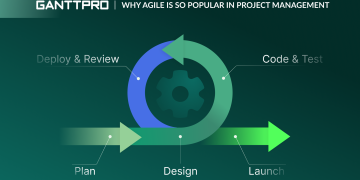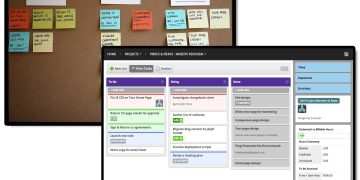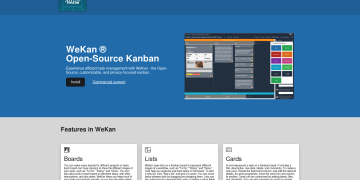Introduction
In today’s fast-paced, dynamic work environment, teams are constantly shifting their focus, adjusting priorities, and handling a multitude of projects at once. Whether it’s a marketing team, a product development group, or a remote team working across time zones, one thing remains certain: the need for an efficient and adaptable tool to manage tasks, communication, and project workflows.
Enter Basecamp, a tool that has garnered significant attention in recent years for its promise to simplify project management and enhance team collaboration. But can Basecamp truly keep up with teams that operate in environments where priorities are in a constant state of flux? In this article, we’ll explore the effectiveness of Basecamp for teams with rapidly changing priorities, examining its features, potential drawbacks, and how it stacks up against other tools in the market.
What Is Basecamp?
Basecamp is a comprehensive project management and team collaboration platform, designed to centralize communication, file sharing, task management, and scheduling in one easy-to-use interface. Created by the makers of the popular software company 37signals, Basecamp has gained a loyal user base due to its simplicity, user-friendly design, and streamlined approach to project management.
It integrates several essential features, including:
- To-do lists for task management
- Message boards for team communication
- Docs & Files for file sharing
- Schedule for calendar management
- Group chat for real-time conversations
- Automatic check-ins to track team progress
These features combine to offer an all-in-one solution for teams to collaborate, track progress, and stay on top of tasks.
The Challenge: Rapidly Changing Priorities
Before diving into Basecamp’s effectiveness, it’s essential to understand the context of rapidly changing priorities. This is a common scenario for teams working in industries like tech, marketing, and design, where:
- New opportunities emerge suddenly: Clients can change their requirements, market trends shift, and priorities often need to be adjusted quickly to remain competitive.
- Resources are limited: Teams often juggle multiple projects with finite resources, meaning they have to prioritize one project over another frequently.
- External pressures: Clients, stakeholders, or upper management might suddenly change course, making previously planned projects less relevant.

For teams in this environment, an agile, flexible, and responsive tool is necessary—one that can accommodate shifting timelines, evolving goals, and the complexity of managing multiple projects at once.
Can Basecamp Handle Rapid Shifts in Priorities?
Let’s break down how Basecamp stands up to the demands of rapidly changing priorities.
1. Flexibility in Task Management
One of Basecamp’s core strengths is its simplicity. With its To-Do Lists, teams can easily add tasks, assign them to team members, and track progress. This structure allows teams to create detailed, granular lists of tasks that can be shifted, moved, or reassigned as priorities change.
However, where Basecamp may face challenges is when there is a need for constant rearrangement of priorities. In highly dynamic environments, tasks can be in flux, and the constant need to update timelines, shift resources, or reassign responsibilities could become tedious. Unlike more complex project management tools, such as Asana or Jira, Basecamp lacks advanced features like task dependencies or Gantt charts, which are useful when projects require precise tracking and intricate scheduling.
Despite this, the To-Do Lists can still work well for smaller teams or projects where tasks and priorities are relatively straightforward and do not require much interdependence or intricate planning.
2. Communication and Collaboration
Effective communication is the backbone of any successful team, especially when priorities are shifting rapidly. Basecamp shines in this department with its Message Boards and Group Chats, offering channels for both formal and informal communication.
The Message Board works similarly to a discussion forum, where important updates, announcements, and questions can be posted and tracked. It provides an easy way for everyone to stay on the same page without overwhelming team members with irrelevant information.
Group Chat, on the other hand, is ideal for quick, real-time communication. Teams can chat informally or in dedicated channels, allowing for fast collaboration without the need for endless email threads.
This blend of synchronous and asynchronous communication can be particularly useful for teams experiencing changing priorities. It ensures that even as tasks shift or new directions emerge, team members can receive real-time updates and easily track decisions.
3. File Sharing and Documentation
Basecamp’s Docs & Files feature makes it easy to store, share, and edit files within the platform. Whether it’s design mockups, client proposals, or marketing reports, everything can be housed in one place, making it easier for teams to access the materials they need, even when priorities change.
For rapidly changing priorities, this feature is invaluable. Teams can quickly upload updated documents or share new information without the clutter of email attachments or disorganized file storage systems. Additionally, Basecamp’s ability to comment on documents directly helps keep all feedback and revisions centralized.
However, Basecamp does lack some of the more advanced file management features found in competitors like Monday.com, which allows for more detailed file organization and version control. For teams that require more granular file management (e.g., detailed approval workflows or multiple versions of documents), this could be a limitation.
4. Scheduling and Time Management
Basecamp offers a Schedule feature that allows teams to set due dates, assign tasks to specific dates, and keep track of important events. However, the scheduling system is relatively basic compared to specialized project management software.
For teams with rapidly changing priorities, this can be both an advantage and a disadvantage. On one hand, Basecamp’s simplicity means there’s less complexity to deal with, and teams can quickly adjust their schedules without getting bogged down by unnecessary details. On the other hand, teams that require advanced scheduling tools (such as time-tracking, detailed milestone tracking, or dependency management) might find Basecamp’s calendar lacking in functionality.
5. Adaptability and Customization
Basecamp prides itself on simplicity and ease of use. This can be a double-edged sword when dealing with constantly shifting priorities. On one hand, the straightforward interface means that teams can get started quickly without a steep learning curve, and they can start managing tasks and priorities almost immediately.

On the other hand, Basecamp lacks the deep customization options that other tools provide. Tools like Trello, Asana, and Jira allow for more customized workflows, giving teams the ability to tailor their boards, task lists, and views according to the specific needs of a project. For teams with frequently changing priorities, the ability to create flexible and dynamic workflows can be essential, and Basecamp’s more rigid structure may be limiting in those situations.
6. Real-Time Updates and Check-Ins
One of Basecamp’s standout features is its Automatic Check-Ins. With this feature, Basecamp prompts team members to provide daily or weekly updates on their tasks. This ensures that even in fast-paced environments, team members can communicate their progress, blockers, and any shifting priorities. It’s an efficient way to keep everyone aligned without needing to hold constant meetings or rely on real-time communication.
For teams with rapidly shifting priorities, these check-ins can help ensure that no one is left behind, and priorities are continually reassessed. While the feature is useful, it’s essential to consider that it may not be as powerful as more detailed tracking tools like Monday.com, which allows for more nuanced reporting and progress tracking.
Comparing Basecamp to Competitors
When it comes to project management tools, there’s no shortage of alternatives to Basecamp. Some of the most notable competitors include:
- Asana: Known for its flexibility and powerful task-tracking features, Asana is excellent for teams with rapidly shifting priorities, especially with its ability to create complex task dependencies and visualize progress with Gantt charts.
- Trello: Trello’s visual boards and cards make it easy to manage priorities on the fly. Its simplicity is similar to Basecamp’s, but it offers greater customization in task management.
- Monday.com: This tool offers a robust set of features, including time tracking, automation, and detailed workflows. It’s a great choice for teams that need advanced project tracking and reporting.
- Jira: Tailored for software development teams, Jira offers advanced features like sprint planning, backlog management, and issue tracking. It’s ideal for teams with highly complex workflows or rapidly changing technical priorities.
Conclusion: Is Basecamp the Right Choice?
Basecamp is undoubtedly an effective tool for many types of teams. Its simplicity, clear communication channels, and easy-to-use task management features make it a great choice for small to medium-sized teams with moderate complexity. However, for teams with rapidly changing priorities, especially those that require detailed scheduling, advanced reporting, and customizable workflows, Basecamp may fall short compared to more specialized tools like Asana or Monday.com.
Ultimately, Basecamp can work well for teams with evolving priorities, but only if the simplicity of its features aligns with the team’s specific needs. For teams that prioritize flexibility, advanced task management, or highly customized workflows, other tools might prove to be a better fit.