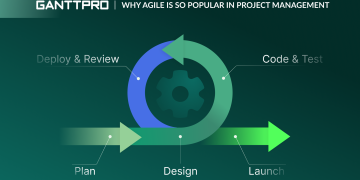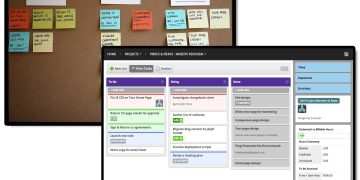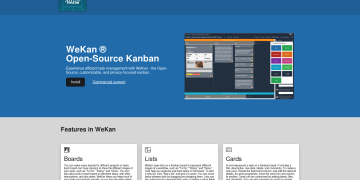In the modern world of remote work, tools designed to streamline communication and project management are indispensable. One such tool is Basecamp, a platform known for its simplicity and effectiveness. Among its various features, Automatic Check-ins stands out as a particularly powerful tool that helps teams stay aligned and communicate effectively without the need for constant meetings.
In this article, we’ll delve deep into how Basecamp’s Automatic Check-ins work, how to set them up, and how to maximize their potential. Whether you’re managing a small team or leading a large, distributed workforce, understanding and leveraging Automatic Check-ins can significantly boost your team’s productivity and overall success.
What Are Basecamp’s Automatic Check-ins?
At its core, Basecamp’s Automatic Check-ins allow you to automate regular status updates from your team members. Instead of manually prompting each person to report on their progress, you can schedule recurring questions that are sent automatically. These questions could range from simple updates about ongoing tasks to more reflective prompts about team morale or the challenges individuals are facing.
This tool offers a structured yet flexible way for managers and team members to stay informed about the progress of projects and the state of team dynamics.
Key Features of Automatic Check-ins:
- Pre-set Questions: You can create and schedule questions to be asked at regular intervals (daily, weekly, etc.).
- Customizable Questions: The questions are fully customizable. You can ask about project status, personal challenges, or even random check-ins to gauge the emotional wellbeing of your team.
- Automatic Reminders: Team members receive automatic reminders when it’s time for them to respond, ensuring that no one misses the check-in.
- Insightful Reporting: Responses are organized in one place, providing managers with a clear overview of the team’s progress and any potential roadblocks.
Why Use Automatic Check-ins?
- Reduced Meeting Fatigue: Remote work can often feel like a series of endless meetings. Automatic Check-ins eliminate the need for frequent status meetings, saving time and mental energy.
- Real-time Feedback: Unlike traditional check-ins that happen only in meetings, Automatic Check-ins allow you to receive updates in real-time. This gives managers a clearer and more immediate view of how projects are progressing.
- Increased Accountability: Knowing they will be asked about their work regularly encourages team members to stay on top of their tasks and be more responsible for their progress.
- Improved Transparency: With automatic updates, there’s no ambiguity around who is doing what and when. Everyone has visibility into the status of projects, making it easier to spot issues early.
- Customized Communication: Whether you’re managing a technical team, creative group, or customer support staff, Automatic Check-ins allow you to tailor the questions to match the needs of the team and their projects.
How to Set Up Basecamp’s Automatic Check-ins
Setting up Automatic Check-ins in Basecamp is simple and intuitive. Here’s a step-by-step guide to get started:
Step 1: Create a New Check-in

To create a new Automatic Check-in, start by navigating to the “Check-ins” section within your Basecamp project. From there, you can select “New Check-in”.
Step 2: Craft Your Questions
Basecamp allows you to create the questions that you want your team to respond to. These can be as specific or as broad as you like. Here are some examples of questions you can use:
- Daily Progress Update: “What did you work on today? What’s blocking your progress?”
- Weekly Goals: “What are your top priorities for this week?”
- Mood Check: “How are you feeling about your current workload?”
- Team Collaboration: “Have you encountered any challenges working with others on the team?”
You can customize these questions based on the nature of your team and the type of work being done. Be sure to make your questions clear and actionable.
Step 3: Set the Frequency
Decide how often you want the check-in to occur. Do you want daily updates? Weekly progress reports? Or perhaps bi-weekly retrospectives? Setting the right frequency ensures that the check-ins are useful without overwhelming your team.
Step 4: Choose Participants
Select the team members who should respond to the check-ins. Depending on your team structure, you might want different groups to answer different questions.
Step 5: Review and Adjust
Once the check-in is set, you’ll receive a preview of what your team will see. Make sure to adjust any settings and questions as needed before activating the check-in.
Step 6: Monitor and Respond
After the check-ins are live, Basecamp will automatically send out reminders to the team members. As responses come in, managers can review them and respond if needed. If any issues are raised, you can follow up directly or address them in team meetings.
Best Practices for Maximizing the Effectiveness of Automatic Check-ins
While Basecamp’s Automatic Check-ins are a powerful tool, how you use them determines how effective they will be. Below are some best practices for maximizing their potential:
1. Ask the Right Questions
The key to a successful check-in is asking the right questions. Generic questions such as “What did you do today?” can lead to vague answers. Instead, try to be specific and actionable. For example:
- “What did you accomplish today?”
- “What’s your plan for tomorrow?”
- “What roadblocks are you facing that we can help with?”
This encourages team members to provide useful, detailed responses.
2. Keep It Short and Focused
Automatic Check-ins should be brief and to the point. The more complex the questions, the less likely your team will engage with them regularly. Use a few targeted questions that focus on the most important aspects of the project or team dynamics.

3. Mix in Personal Questions
Sometimes, it’s not just about work. Check-ins can be a great way to gauge the emotional wellbeing of your team. Periodically, try asking questions like:
- “How are you feeling today?”
- “What’s been the best part of your week so far?”
These kinds of questions can help foster a sense of community and trust within your team, which is especially important in remote work settings.
4. Respond to the Answers
The purpose of check-ins is not just to gather data but to open up a conversation. If a team member expresses frustration, offers feedback, or mentions a challenge, take the time to respond. This shows that their input is valued and creates a culture of open communication.
5. Encourage Transparency
Make it clear to your team that Automatic Check-ins are an opportunity for them to be honest about their challenges. Transparency is essential in remote work, where face-to-face communication is limited. When team members feel comfortable sharing issues, it’s easier to solve them proactively.
6. Use Check-ins for Team Reflection
While Automatic Check-ins are often used for tracking progress, they can also be used for reflection. For example, end-of-week questions might ask:
- “What went well this week?”
- “What can we improve next week?”
This gives the team a chance to evaluate their work and the workflow, creating an opportunity for continuous improvement.
7. Keep It Consistent
The beauty of Automatic Check-ins is in their consistency. Set a routine for your check-ins, whether that’s daily or weekly. Consistency ensures that the team stays aligned and that no critical issues fall through the cracks.
8. Use Reports to Monitor Trends
Basecamp compiles all the responses into easy-to-read reports. Regularly review these reports to monitor trends in team performance, common challenges, or areas for improvement. Over time, you’ll gain valuable insights into your team’s dynamics and productivity.
Pitfalls to Avoid
While Automatic Check-ins are incredibly useful, there are a few pitfalls to watch out for:
- Overloading Team Members: Asking too many questions or requesting too many check-ins can overwhelm your team. Be mindful of the frequency and number of questions.
- Lack of Engagement: If your team isn’t actively engaging with the check-ins, they may feel like a chore. Encourage team members to be honest and thoughtful in their responses.
- Over-reliance on Data: While check-ins provide useful data, they should never replace meaningful one-on-one interactions or direct feedback. Use the check-ins as a tool for insight, not as the sole source of information.
- Ignoring Responses: If you don’t respond to or act on the feedback provided in check-ins, team members may become disengaged or frustrated. Acknowledge their input and take action where needed.
Conclusion
Basecamp’s Automatic Check-ins are a powerful yet simple tool for keeping your team aligned, informed, and engaged without the need for endless meetings. By setting up customized, actionable questions, encouraging transparency, and responding thoughtfully to the feedback, you can foster a productive, communicative, and happy remote team.
Remember that the key to maximizing Automatic Check-ins lies in consistency, clarity, and responsiveness. When used effectively, this feature can transform your workflow, making team collaboration smoother and more efficient.