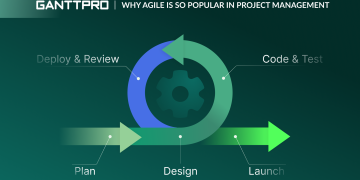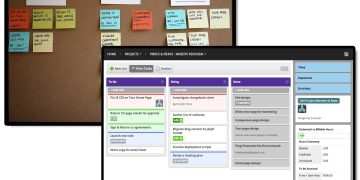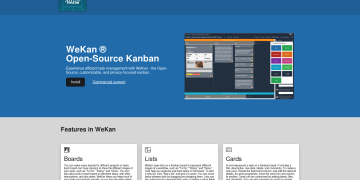In the world of project management software, simplicity and functionality often exist in tension. On one side, you have tools like Basecamp, known for their minimalist interfaces, straightforward workflows, and user-friendly design. On the other, there are complex enterprise project management systems boasting Gantt charts, dependency tracking, resource allocation dashboards, and endless customization options. For small to medium teams, Basecamp’s simplicity is a feature—intuitive, clean, and stress-free. But for larger, multifaceted projects involving multiple teams, overlapping deadlines, and intricate workflows, some critics argue that its stripped-down approach might be more of a limitation than a benefit.
In this analysis, we’ll explore Basecamp’s interface, its strengths and weaknesses, and whether its design philosophy scales effectively to the demands of large, complex projects. We’ll cover usability, collaboration features, task management, reporting, integrations, and real-world implications, giving project managers, team leaders, and executives a clear lens through which to evaluate Basecamp for their organizational needs.
1. The Philosophy Behind Basecamp’s Interface
Basecamp was launched in 2004 with a clear design ethos: keep things simple, minimize clutter, and focus on the essentials of team collaboration. Unlike other project management tools that try to replicate the breadth of enterprise software, Basecamp embraces a minimalist aesthetic and reduces complexity in favor of accessibility.
- Clarity Over Complexity: Every Basecamp project is essentially a combination of six tools—Message Board, To-dos, Schedule, Docs & Files, Campfire (chat), and Automatic Check-ins. There are no advanced project dashboards, no Gantt charts by default, and no intricate dependency mapping.
- User-Centered Design: The interface emphasizes readability and ease of use. Tasks are listed clearly, discussions are centralized, and notifications are simple and predictable.
The question arises: for large projects involving hundreds of tasks and multiple stakeholders, does this simplicity become a bottleneck?
2. Usability: Simple But Powerful?
From a usability standpoint, Basecamp excels. Its learning curve is nearly nonexistent, allowing new team members to get up and running in minutes. This contrasts sharply with tools like Microsoft Project or Smartsheet, which often require formal training.
- Pros:
- Intuitive drag-and-drop task lists
- Clear separation between messages, tasks, and files
- Automatic check-ins reduce micromanagement
- Cons:
- No hierarchical task structuring beyond simple To-dos
- Minimal filtering or sorting options for large datasets
- Limited ability to handle interdependent tasks
For smaller projects, this simplicity is a joy. Teams waste less time managing software and more time executing tasks. But in a scenario where hundreds of tasks are interconnected, Basecamp’s lack of advanced organization tools can lead to visual clutter in the To-do lists, missed dependencies, and a reliance on external documentation to manage complexity.

3. Task Management in Complex Projects
Task management is where Basecamp’s simplicity is both its strength and its limitation. Its To-do lists are straightforward: create tasks, assign them, set due dates, and track completion. But larger projects often need features that Basecamp deliberately omits:
- Subtasks and Task Dependencies: Large-scale initiatives often require subtasks, task dependencies, and milestones. Basecamp doesn’t support nested dependencies natively. Teams often workaround this by creating separate lists or manually noting dependencies, which can be error-prone.
- Prioritization: While Basecamp allows you to reorder tasks, it doesn’t have built-in priority flags beyond due dates. In complex projects with competing priorities, managers may struggle to communicate task urgency efficiently.
- Workload Management: Resource allocation is almost nonexistent. There’s no built-in way to visualize team capacity, which becomes critical when juggling multiple project streams simultaneously.
Example Scenario: A company managing a software launch with overlapping marketing, development, and QA timelines might find Basecamp adequate for each department individually but cumbersome for overseeing the entire project lifecycle. Managers often have to supplement Basecamp with spreadsheets or visualization tools to capture a complete picture.
4. Collaboration: Keeping Teams on the Same Page
Collaboration is arguably Basecamp’s strong suit. Its Message Board and Campfire chat allow teams to centralize communication, reducing email clutter. For large projects, maintaining clear communication is essential, and Basecamp’s simplicity ensures messages are visible and context is preserved.
- Pros:
- Clear separation between discussion threads and tasks
- @mentions and notifications keep stakeholders informed
- Automatic Check-ins prompt regular status updates
- Cons:
- Lack of threaded conversations beyond the Message Board
- Limited ability to link discussions directly to tasks or dependencies
- No advanced collaboration analytics to track engagement or bottlenecks
For a small team, this is sufficient. For multi-team projects, however, Basecamp relies heavily on disciplined usage. Without strict team norms, discussions can become fragmented, and critical updates can be missed.
5. Reporting and Analytics
When scaling up, visibility becomes critical. Teams need to know:
- Which tasks are overdue?
- Which team members are overloaded?
- Which milestones are at risk?
Basecamp offers basic progress tracking through To-do completion percentages and schedules. There are no advanced reporting dashboards or analytics natively, which means managers must often export data for analysis.
- Alternatives: Teams frequently use third-party integrations or export CSVs to generate the analytics they need. While this preserves simplicity for everyday users, it introduces extra steps and can slow decision-making.
6. Integrations and Extensibility
Recognizing its simplicity as both a feature and a limitation, Basecamp has developed a rich ecosystem of third-party integrations. These include:
- Time tracking tools (Harvest, Toggl)
- Reporting dashboards (Bridge24, Zapier automations)
- Communication and notifications (Slack, Microsoft Teams)
While these integrations enhance Basecamp’s capabilities, they require additional setup, subscriptions, and ongoing management, which undermines the promise of a single, streamlined platform.
7. The “Too Simple” Argument
Critics argue that Basecamp is too simple for large, complex projects. Let’s break down the main points:
- Lack of Advanced Task Features: No Gantt charts, task dependencies, or subtasks make large project scheduling cumbersome.
- Limited Resource Management: Without capacity planning, managers cannot easily prevent team overload.
- Sparse Reporting: Decision-making in complex projects requires real-time data insights, which Basecamp does not natively provide.
- Scaling Communication: With many participants, maintaining coherent discussions without advanced threading or tagging can be challenging.
Yet, simplicity can also prevent feature bloat, which is a common problem in enterprise software. Overcomplicated tools can create friction, slow onboarding, and introduce unused features.
8. When Basecamp Shines
Despite the criticisms, Basecamp works remarkably well in several large project scenarios:
- Creative Agencies: Where task interdependencies are less rigid and team communication is key.
- Marketing Campaigns: Tasks can often be linear or parallel without complex dependencies.
- Remote Teams: Basecamp’s messaging and automatic check-ins are excellent for asynchronous collaboration.
- Hybrid Project Environments: When Basecamp is combined with other tools (e.g., spreadsheets, dashboards), it can serve as a central communication hub while specialized software handles complexity.
9. Real-World Strategies for Large Projects in Basecamp
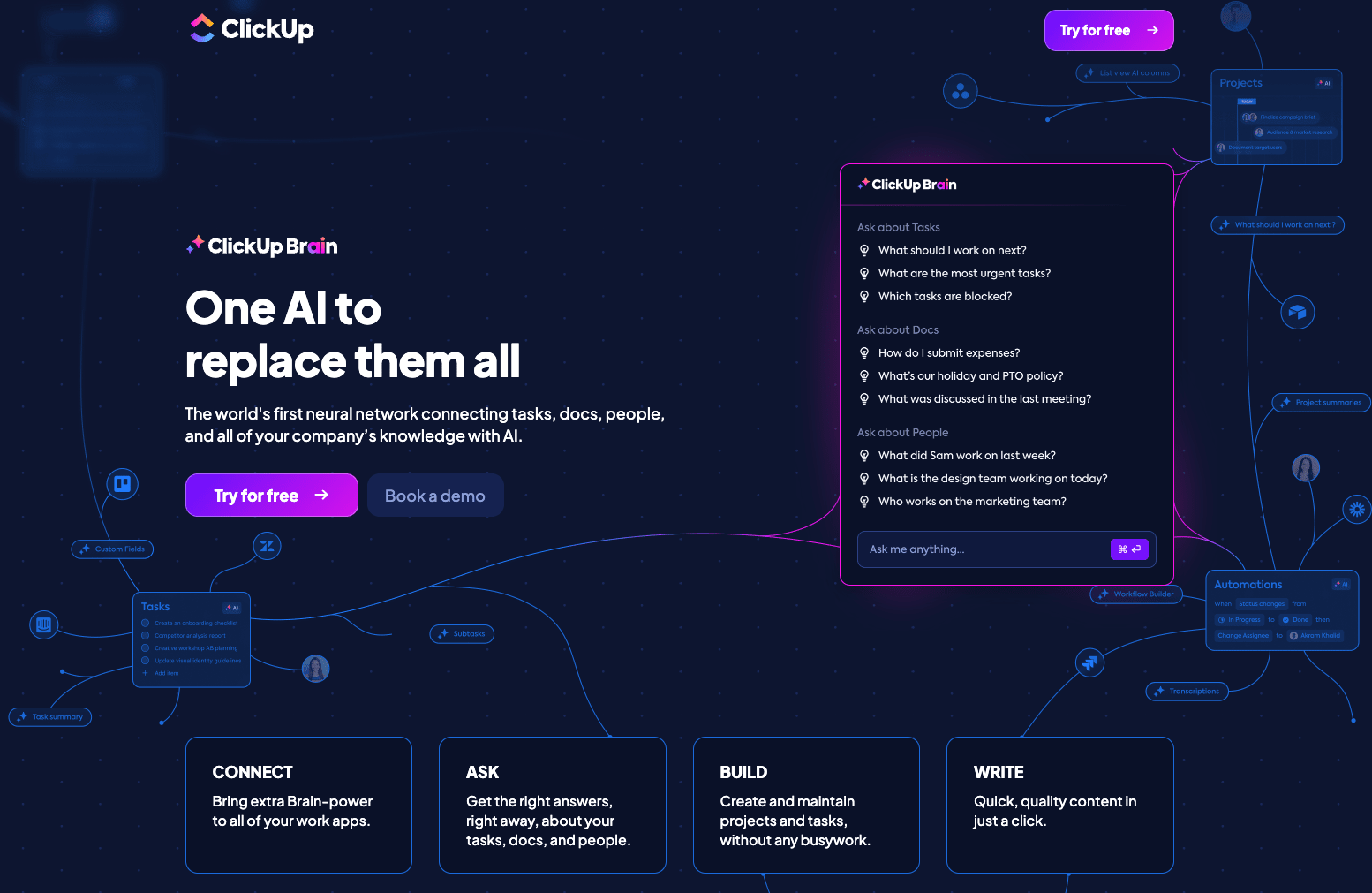
For teams committed to Basecamp but managing complex projects, there are practical strategies:
- Task Segmentation: Break large projects into smaller projects within Basecamp. Each department or major milestone can have its own Basecamp project.
- Manual Dependencies: Use task naming conventions or numbered lists to indicate order of completion.
- Supplementary Tools: Integrate reporting tools, Gantt chart apps, or workload management software.
- Regular Check-ins: Use Automatic Check-ins and scheduled Message Board updates to ensure accountability.
- Custom Documentation: Maintain a master spreadsheet or project wiki to track overarching milestones and dependencies.
These strategies allow Basecamp to function effectively in more complex environments, though they require additional effort and discipline.
10. Alternatives to Basecamp for Large Projects
For teams finding Basecamp limiting, several alternatives provide greater complexity without sacrificing usability entirely:
- Asana: Offers subtasks, dependencies, timelines, and workload views.
- ClickUp: Highly customizable with hierarchical task structures and extensive reporting.
- Wrike: Enterprise-grade features, including Gantt charts, resource allocation, and real-time analytics.
- Monday.com: Combines visual dashboards with automation and multiple project views.
Each of these tools introduces additional complexity, which some teams may find burdensome, but they cater better to multi-team, multi-department initiatives.
11. The Philosophical Trade-Off: Simplicity vs. Complexity
At its core, the debate over Basecamp is philosophical. Do you prioritize:
- Simplicity, ease of use, and speed of adoption
or - Comprehensive project visibility, advanced analytics, and detailed task management?
Large projects often demand the latter, but many teams find that the human cost of complexity—slower onboarding, more meetings, software fatigue—outweighs the benefits of detailed features. Basecamp bets on people over processes, emphasizing communication and clarity over advanced task tracking.
12. Case Study: Scaling a Product Launch
Imagine a product launch involving:
- Product Development (5 engineers)
- Marketing (6 team members)
- QA & Testing (4 members)
- External Vendors (3 contractors)
In Basecamp:
- Each team could have a separate project.
- Tasks can be listed, assigned, and tracked within their respective teams.
- Cross-team dependencies would require manual documentation.
- Reporting would require exporting To-do lists or relying on check-ins for status updates.
The simplicity ensures no one is overwhelmed by the software, but managers must actively maintain cross-project visibility outside Basecamp. In contrast, software like Asana or ClickUp could visually display dependencies, but might overwhelm team members with features they rarely use.
13. Conclusion: Basecamp’s Interface in Perspective
Basecamp’s interface is not inherently “too simple”—it is intentionally simple. For smaller teams, creative agencies, and remote-first organizations, simplicity is a competitive advantage, streamlining communication and avoiding unnecessary feature fatigue.
For larger, complex projects, simplicity becomes a double-edged sword. Without advanced task management, analytics, and resource planning features, teams may struggle with oversight, dependencies, and workload distribution. However, with disciplined processes, strategic project segmentation, and third-party integrations, Basecamp can scale reasonably well, serving as a communication hub while other tools handle technical project management needs.
Ultimately, whether Basecamp is “too simple” depends less on the software itself and more on team discipline, workflow design, and project nature. Teams that embrace simplicity while supplementing where needed often find the best of both worlds: minimal friction, high clarity, and adaptable collaboration.