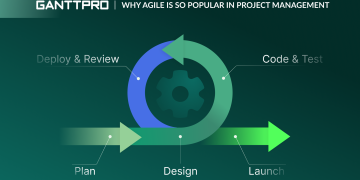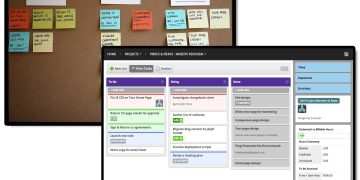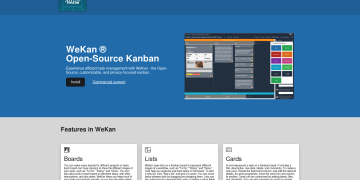In today’s rapidly evolving work landscape, hybrid teams—those that operate with a mix of remote and in-office workers—are becoming increasingly common. Companies, big and small, are adopting hybrid models to offer flexibility and balance between the structure of office environments and the autonomy of remote work. However, managing hybrid teams presents unique challenges, from communication barriers to coordinating workflows across different time zones.
Basecamp, a widely recognized project management tool, has emerged as a solution designed to simplify the complexities of hybrid teamwork. With its intuitive interface, rich features, and focus on clear communication, Basecamp provides hybrid teams with the tools they need to stay connected, organized, and productive. In this article, we will explore how Basecamp can support hybrid teams and ensure smooth operations between office and remote work.
1. A Unified Workspace for All Team Members
Basecamp’s most prominent feature is its ability to centralize all aspects of team collaboration in one digital workspace. Whether employees are working from home or at the office, Basecamp ensures that everyone is on the same page.
One Platform, Multiple Tools
Instead of juggling multiple communication platforms (Slack for chatting, Google Docs for documents, Trello for task management), Basecamp consolidates essential collaboration tools into one place. The main features include:
- To-Do Lists: For task management, ensuring that all team members know what needs to be done, when it needs to be done, and who is responsible.
- Message Boards: For asynchronous discussions where team members can post updates, ideas, and questions that others can respond to on their own time. This is a particularly useful feature for hybrid teams spread across different time zones.
- Docs & Files: A centralized location for storing all project-related files, documents, and resources, making it easy for all team members to access critical information no matter where they are working.
- Group Chat: For quick, real-time communication when a matter needs immediate attention.
By unifying communication, task tracking, and document sharing under one roof, Basecamp eliminates the need for hybrid teams to hop between various apps, which can disrupt workflow and create confusion.
2. Asynchronous Communication for Flexibility
One of the biggest advantages of hybrid work is flexibility, and Basecamp’s focus on asynchronous communication supports this.
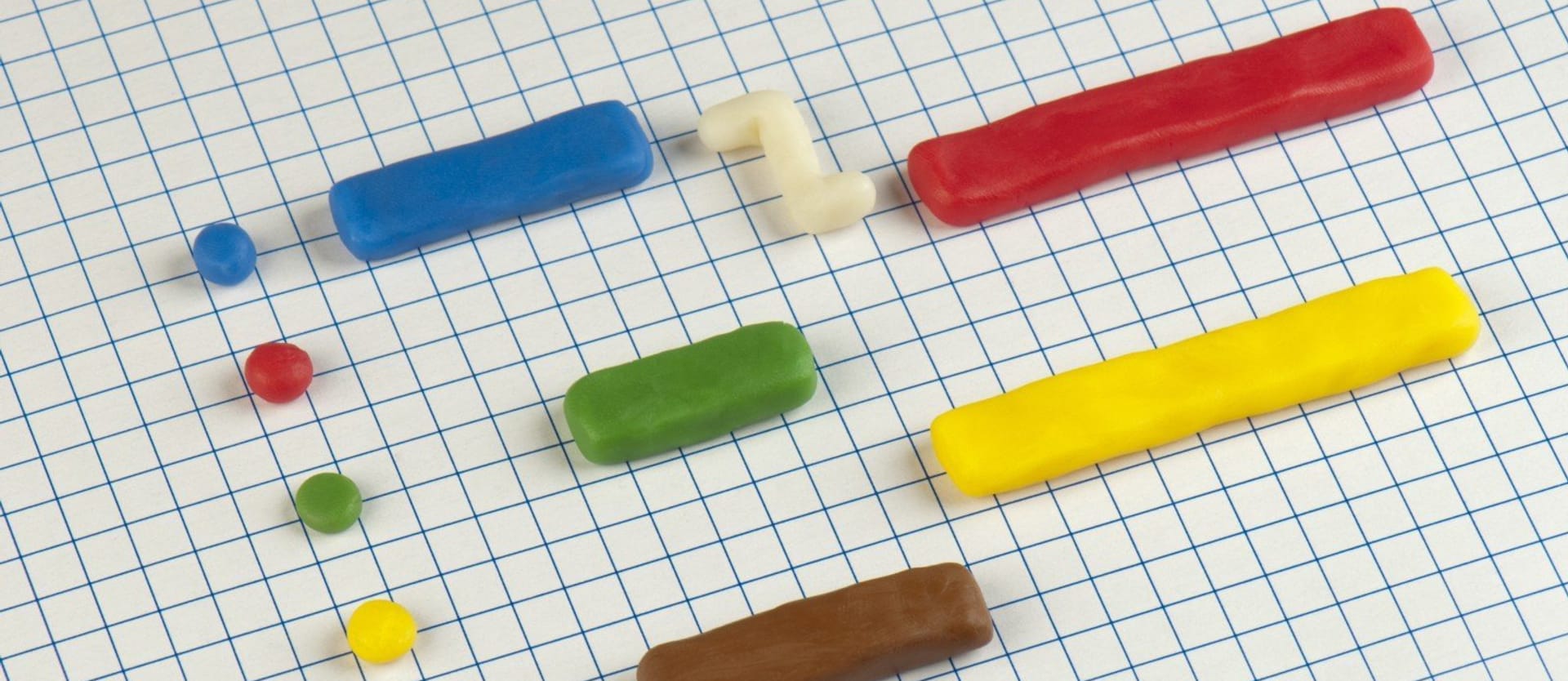
Working Without Overlapping Hours
In a hybrid team, employees may not always share the same work hours, especially when remote workers are spread across different time zones. Traditional, synchronous communication (e.g., video calls or in-person meetings) can be difficult to schedule and often leads to delays or awkward working hours.
Basecamp solves this problem by allowing team members to communicate and collaborate asynchronously. Features like message boards, to-do lists, and document editing enable team members to contribute their thoughts and work without needing to be online at the same time.
Asynchronous communication reduces the need for constant meetings and ensures that no team member is left out due to time zone differences. Employees can post updates, ask questions, and provide feedback when it’s most convenient for them, and colleagues can respond at their own pace.
Clear Communication with Check-ins
Basecamp also has a feature called Check-ins, which allows team members to share daily or weekly updates on their progress, questions, or roadblocks. This feature is an excellent way for team members to keep everyone informed and engaged, even when they aren’t physically together.
For hybrid teams, Check-ins help managers get a quick overview of how work is progressing without needing to interrupt or distract team members with unnecessary meetings. These updates are shared asynchronously, allowing managers to review them when it fits into their schedule.
3. Reducing Overhead with Simple Task Management
Basecamp simplifies the often cumbersome task of managing hybrid workflows by offering an easy-to-use, no-frills task management system.
Assigning and Tracking Tasks
In hybrid teams, it’s easy for tasks to fall through the cracks, especially if communication isn’t organized. Basecamp’s To-Do Lists feature provides a simple yet effective way to assign and track tasks. Managers can create tasks, assign them to specific team members, set due dates, and add relevant details. Team members can check off tasks as they complete them, providing an easy way to track progress.
Since Basecamp does not overcomplicate things with complex systems, it helps hybrid teams stay organized without getting bogged down by excessive admin work. The to-do lists are visual and straightforward, meaning both remote and office workers can easily see what’s on their plate and what their colleagues are working on.
Keeping Projects on Track with Milestones
Basecamp’s Milestones feature lets teams set significant project goals and deadlines. This visual tool helps team members focus on the bigger picture by keeping track of high-level objectives and ensuring everyone is aligned on key deadlines.
By breaking down large projects into manageable milestones, hybrid teams can clearly see where they stand and what needs to be done next. This promotes a sense of shared responsibility and accountability, which is essential for hybrid teams working from different locations.
4. Transparency and Accountability
Hybrid teams need a high level of transparency and accountability to ensure that all members remain on task and well-informed. Basecamp’s features support these needs effectively.
Real-Time Notifications and Updates
Basecamp provides real-time notifications to keep team members informed of any updates or changes in the workspace. Whether someone adds a new task to a to-do list, posts a message on the board, or uploads a file, everyone is notified, ensuring that no information gets lost or overlooked.
These notifications are especially valuable for hybrid teams, as they allow remote workers to stay in the loop without constantly checking in or attending meetings. Similarly, office workers benefit from being able to track progress in real-time without being interrupted.
Accountability Through Checklists and Status Updates
Basecamp also promotes accountability with its visual checklists and task status features. Team members are clearly aware of what’s expected of them and can track their own progress. If someone misses a deadline or falls behind on tasks, it’s visible to the whole team, which helps maintain a culture of responsibility and mutual support.
The ability to monitor individual progress without micromanaging is one of the reasons why Basecamp works so well for hybrid teams. It fosters a culture of trust while ensuring that no one is left in the dark.
5. Seamless Integration with Other Tools
No matter how efficient Basecamp is, hybrid teams often rely on multiple tools to get work done. Basecamp makes it easy to integrate with other apps and services that teams might already be using, such as Google Workspace, Slack, Zapier, and more.
Integrating with Communication Platforms
For teams who still rely on communication tools like Slack for instant messaging or Zoom for video calls, Basecamp’s integrations ensure that team members can easily switch between platforms without missing a beat. Basecamp provides integrations with Slack and other apps, allowing you to receive notifications or updates directly in the tools you’re already familiar with.
Streamlining Processes Across Platforms
Basecamp also integrates with tools like Zapier, which can help automate workflows across platforms. For example, you can set up workflows that automatically create tasks in Basecamp based on emails or calendar events. This can save hybrid teams a lot of time and effort by reducing the need for manual data entry and ensuring that work processes remain streamlined.

6. A Culture of Focus and Balance
Hybrid teams often struggle to maintain focus and avoid burnout, as the boundary between work and home life can become blurred. Basecamp encourages a healthier work-life balance by promoting a culture of focus.
Fostering Focused Work with Minimal Distractions
Basecamp’s minimalist approach to project management helps reduce distractions. The tool doesn’t bombard users with unnecessary features or notifications. It’s designed to keep work simple and to the point, ensuring that employees can stay focused on their tasks without being overwhelmed by constant reminders or features that aren’t relevant to their work.
For hybrid teams, this is a major benefit. It helps remote employees stay focused at home, where distractions can be plentiful, and it keeps office workers from being overwhelmed by notifications or interruptions that often accompany busy workplaces.
Avoiding Over-Work with Scheduled Check-ins
Basecamp’s ability to schedule regular check-ins encourages teams to step back and evaluate their workload. By avoiding endless work hours and encouraging structured work patterns, Basecamp helps prevent hybrid teams from falling into burnout.
Conclusion: Empowering Hybrid Teams with Basecamp
In summary, Basecamp offers a robust suite of tools that support hybrid teams in maintaining efficiency, collaboration, and communication, regardless of where team members are working from. By centralizing work, encouraging asynchronous communication, simplifying task management, and fostering transparency and accountability, Basecamp empowers teams to work smarter, not harder.
For businesses embracing hybrid work, Basecamp presents an ideal solution to bridge the gap between remote and in-office employees, ensuring that everyone stays on track, engaged, and aligned towards common goals.