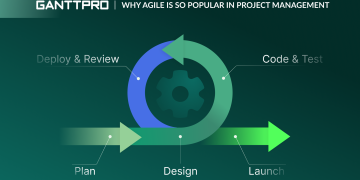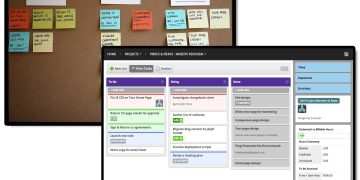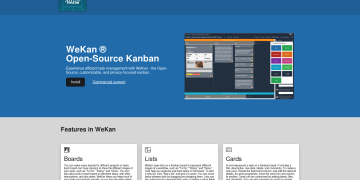In today’s fast-paced, hyper-connected business world, managing projects efficiently can be a daunting task. Teams are spread across different time zones, collaborating across various platforms, and working on multiple tasks simultaneously. To tackle this, many project management tools have entered the market, each offering a range of features and functionalities to streamline workflows. One such tool that stands out due to its simple, yet powerful design is Basecamp.
But the question remains: Can you really keep projects on track using Basecamp’s deceptively simple interface? Let’s take a deeper look into what Basecamp offers, how it works, and whether or not it can truly help teams stay organized and efficient.
The Allure of Simplicity
When we talk about project management tools, they often come with a complicated array of features designed to cater to every need under the sun. From Gantt charts to resource allocation and intricate workflow automations, the complexity of many tools can overwhelm even the most organized of teams. Enter Basecamp, a project management tool that prides itself on simplicity and usability.
Basecamp’s design philosophy revolves around keeping things intuitive, straightforward, and clutter-free. There are no hidden settings or convoluted features—what you see is what you get. This can be a double-edged sword, though. While simplicity can increase adoption and reduce the learning curve, it also begs the question: Can such a minimalist interface really handle the complexities of managing projects effectively?
Features That Make Basecamp Stand Out
Before diving into the question of whether Basecamp can really keep projects on track, let’s take a look at the features that make it so appealing.
1. To-Do Lists
At its core, Basecamp’s task management revolves around To-Do Lists. This feature allows you to break down projects into actionable tasks and assign them to team members. Each task can include due dates, notes, file attachments, and comments, ensuring that everyone is aligned on what needs to be done.
While this may seem simple at first glance, the power of Basecamp’s to-do lists lies in their ability to organize and prioritize tasks without overwhelming the user. You can create multiple to-do lists for different projects, ensuring a structured yet flexible approach to task management.
2. Message Boards
Communication is key to the success of any project. Basecamp’s Message Boards allow team members to discuss project-related topics in a centralized location. It’s a place to brainstorm ideas, share updates, ask questions, and make announcements. Each thread is threaded, ensuring that conversations are easy to follow and don’t get lost in the shuffle.
The message board allows for asynchronous communication, meaning team members can contribute to discussions regardless of their time zone or work schedule. This is especially helpful for global teams working across multiple time zones.
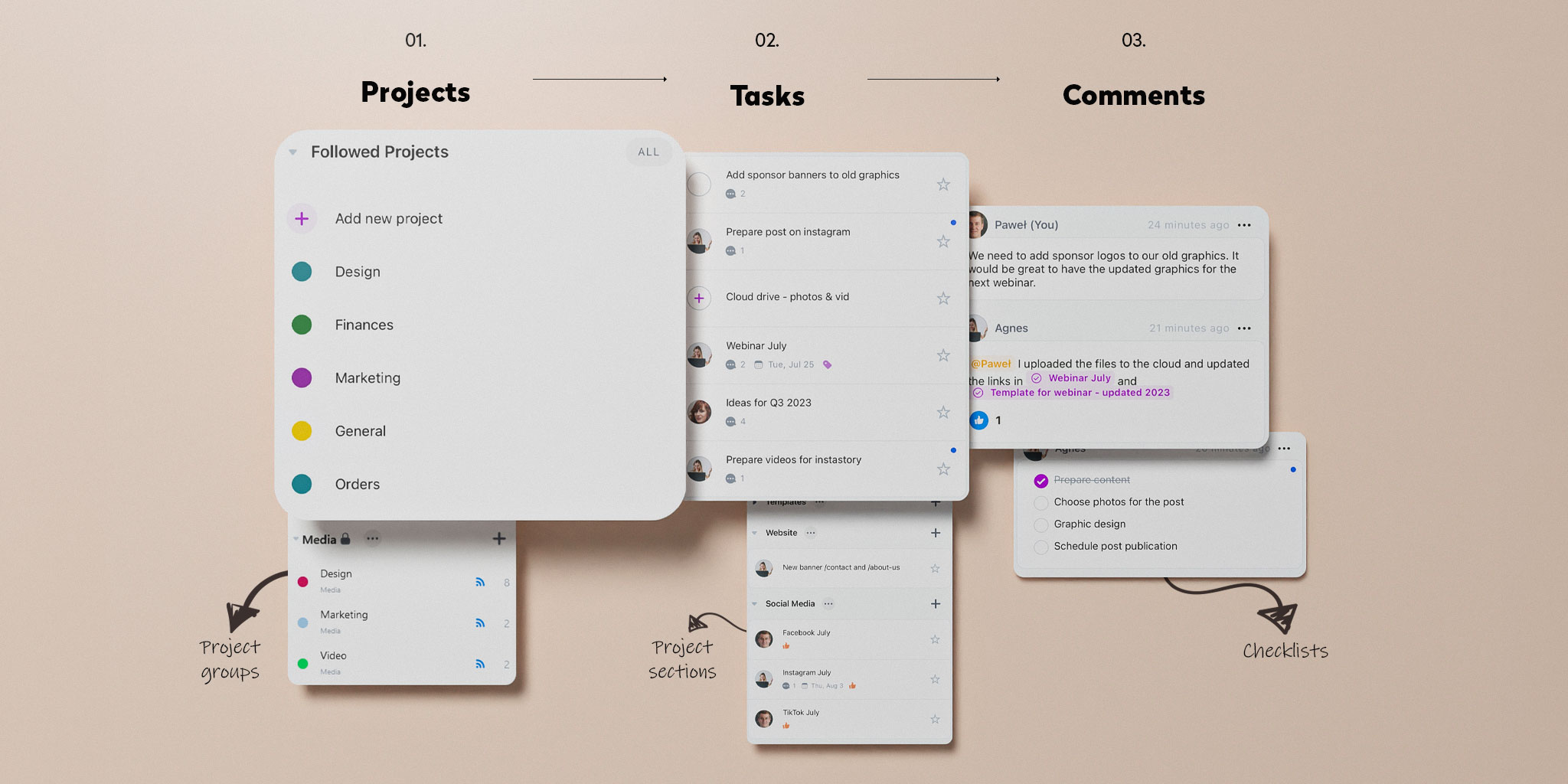
3. File Storage
One of the most useful features of Basecamp is its built-in file storage system. Unlike many tools that require third-party integrations, Basecamp allows you to upload and store files directly within the platform. You can attach documents, images, presentations, and more to tasks, messages, or calendar events.
This central repository ensures that all team members have access to the latest versions of files, eliminating confusion over outdated documents or missing attachments. You can even preview certain file types directly in Basecamp, saving you time from having to open external programs.
4. Schedules and Calendar Integration
Staying on top of deadlines is critical for any project. With Basecamp’s scheduling tools, you can plan out your team’s calendar and track important milestones and due dates. The calendar view integrates seamlessly with your to-do lists, allowing you to see what’s due and when at a glance.
Basecamp also allows you to sync your calendar with other tools, such as Google Calendar, ensuring that everyone stays in the loop regarding upcoming events and deadlines.
5. Campfire (Real-Time Chat)
For teams that need a more immediate form of communication, Basecamp offers Campfire, a real-time chat feature. Whether it’s for quick questions, updates, or just general team banter, Campfire provides a space for immediate interaction.
Unlike other project management tools that may feel overly formal or segmented, Campfire fosters a more casual, organic style of communication. This helps create a sense of camaraderie and encourages spontaneous collaboration.
6. Automatic Check-ins
Basecamp’s Automatic Check-ins feature is another standout. Rather than requiring regular status meetings, Basecamp allows you to set up recurring check-ins where team members provide updates directly in the platform. These check-ins can be customized to ask specific questions, such as “What did you work on today?” or “What blockers are you facing?”
This feature reduces the need for time-consuming meetings and keeps everyone aligned without bogging down productivity.
7. Hill Charts
For a visual approach to tracking progress, Basecamp introduces the Hill Chart. It allows you to see the overall progress of your project and visualize whether tasks are moving forward or encountering obstacles. It’s a simple yet effective tool that keeps team members aware of where things stand, helping them anticipate potential roadblocks before they escalate.
The Case for Simplicity
The simplicity of Basecamp is arguably one of its strongest selling points. Its user-friendly design means that even teams without dedicated project managers or technical expertise can get started quickly. There’s no need for extensive training or complicated setup—just log in, start creating tasks, and collaborate.
This simplicity fosters a sense of clarity. With fewer distractions and an emphasis on core features, teams can focus on what truly matters: getting the work done. For businesses or teams that need an easy-to-use tool without a steep learning curve, Basecamp is an attractive option.
No Overwhelming Features
Unlike tools like Jira or Monday.com, which can overwhelm users with a plethora of features and settings, Basecamp avoids this trap. For teams that don’t require complex workflow automations or resource management tools, Basecamp offers just enough functionality to keep projects moving forward without bogging users down in unnecessary details.
User Adoption and Ease of Use
Basecamp’s simple interface is designed for adoption. It’s intuitive, requiring very little ramp-up time, and can be used by people with varying levels of technical knowledge. Whether you’re a CEO, a project manager, or a team member, you can navigate the tool easily and begin collaborating right away.
Collaborative Culture
The simplicity of Basecamp encourages collaboration, as there are fewer barriers to entry. Team members can engage in discussions, share updates, and ask questions without the tool feeling overly complicated or intimidating. This fosters a collaborative culture that allows teams to focus on problem-solving rather than navigating an intricate project management system.
Limitations of Basecamp’s Simple Interface

While the simplicity of Basecamp is an undeniable strength, it does come with certain limitations. Some users may find that the lack of advanced features is a drawback, particularly for larger, more complex projects. Let’s take a look at some areas where Basecamp might fall short for teams that need more robust tools.
1. Limited Customization
Basecamp is not as customizable as some other project management tools. Users can’t tailor workflows, reports, or dashboards to the degree they may want. Teams looking for more granular control over how their projects are managed might find Basecamp’s simplicity restrictive.
2. Lack of Time Tracking
Basecamp does not include built-in time tracking functionality, which is a feature that some teams require for project budgeting or client billing. While you can integrate with third-party time-tracking tools, this adds complexity and potential integration headaches.
3. No Gantt Charts
Basecamp does not feature Gantt charts or other advanced project visualization tools that allow for the intricate planning and scheduling often required for large projects. For teams that need this level of detail, Basecamp may not be sufficient on its own.
4. Resource Management
Basecamp doesn’t offer sophisticated resource management tools that allow teams to track team members’ workloads or allocate resources across multiple projects. If your team is managing multiple projects simultaneously, you may find it difficult to ensure that resources are allocated efficiently.
Can You Keep Projects on Track With Basecamp?
So, can Basecamp truly keep your projects on track? The answer depends on the nature and scale of your projects, as well as your team’s specific needs. For small to medium-sized teams with relatively straightforward projects, Basecamp’s simple interface is likely all you need. Its focus on communication, task management, and file storage creates a solid foundation for keeping projects moving forward.
However, if your projects involve complex timelines, dependencies, or require advanced features like Gantt charts and resource management, Basecamp’s simplicity may start to feel like a limitation. In such cases, Basecamp can still serve as a central hub for communication and collaboration, but you may need to integrate other tools for more advanced project tracking and management.
Conclusion: A Tool for the Right Teams
Ultimately, Basecamp excels at providing a clean, straightforward project management experience that focuses on collaboration and productivity. Its simplicity is its biggest strength, making it an ideal solution for teams that want to keep things uncomplicated and efficient.
If your projects are relatively simple, and your team values ease of use over intricate customization, Basecamp can absolutely keep your projects on track. But for teams managing larger, more complex projects, it may be worth exploring additional tools or integrations to fill in the gaps.
With its minimalist design and intuitive functionality, Basecamp is the project management tool that prioritizes clarity over complexity, making it a solid choice for teams that want to focus on what really matters: getting the work done.