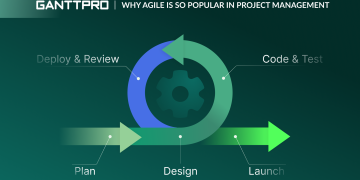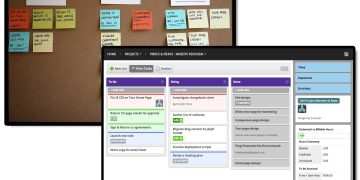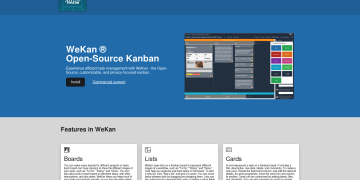In today’s fast-paced digital landscape, managing projects and communication without chaos is a challenge. As organizations grow and remote work becomes more prevalent, fostering transparency in a way that enhances collaboration without overwhelming teams is paramount. Basecamp, one of the most popular project management tools, has mastered this delicate balance. Known for its simplicity, it combines a robust set of features designed to keep teams aligned, informed, and productive, all without drowning them in endless notifications or excessive complexity.
So, how does Basecamp manage to provide transparency while avoiding information overload? Let’s explore the key mechanisms behind Basecamp’s approach to clear communication, efficient organization, and simplicity.
1. The Power of Asynchronous Communication
Basecamp’s approach centers around asynchronous communication—the idea that not every conversation needs to happen in real-time. This allows users to check in on updates at their convenience rather than forcing everyone to be online simultaneously for live meetings or instant chats.
This method encourages transparency without requiring real-time presence, which could otherwise lead to burnout or fragmented communication.
How Basecamp facilitates this:
- Message Boards: Teams can post updates, questions, or discussions on message boards, where everyone can contribute without the need for immediate responses. This provides a transparent record of discussions and decisions that can be referenced at any time.
- To-Do Lists: Tasks are assigned with clear deadlines and accountability. By assigning tasks within the app, project managers and team members can clearly see who’s responsible for what and when things are due.
- Automatic Check-Ins: Basecamp also features automatic check-ins, where team members answer pre-set questions at their convenience. This fosters transparency about the status of work without requiring team members to be available at the same time.
The result? Teams are always in the loop, and transparency flows naturally as updates and information are shared clearly and systematically.
2. Clear and Simple Information Architecture
Basecamp’s philosophy is rooted in the belief that too many options or confusing structures add noise to the user experience. Their simple and intuitive interface promotes transparency by making it clear where to find information without sifting through layers of menus or features.

Key features that enhance this experience:
- Project Organization: Basecamp organizes all projects into a single, unified interface, which prevents users from getting lost in a maze of tabs or scattered data. Everything is neatly grouped, whether it’s a document, a calendar, or a task list. This clarity helps teams stay on the same page.
- Search Functionality: Basecamp’s powerful search functionality ensures that users can quickly locate the information they need, from documents to messages to tasks. This means that when someone joins a project or needs to catch up, they can easily find relevant discussions, decisions, and deadlines.
By stripping away unnecessary complexity, Basecamp helps teams access the right information without feeling overwhelmed by options or clutter.
3. Focus on Results Over Activity
One of the greatest benefits of transparency is the ability to see progress and outcomes clearly. However, when transparency is tied to tracking every little activity (like a continuous stream of messages or tasks), it can quickly become overwhelming. Basecamp focuses on outcome-oriented communication, which prioritizes results rather than the ongoing process.
How Basecamp makes this work:
- Project Milestones: Basecamp’s ability to highlight project milestones keeps teams focused on key deliverables. Rather than having to monitor every tiny detail, teams can zero in on the major goals and track their progression.
- Progress Tracking: Basecamp allows teams to track the completion of tasks and projects in real-time. This way, transparency is maintained around what has been accomplished without overwhelming users with redundant updates.
By focusing on key deliverables and results, Basecamp ensures that users see progress without being bogged down by every single action taken on a project.
4. Notifications That Don’t Drive Users Crazy
Basecamp’s notification system is designed to enhance transparency without becoming an annoyance. Unlike traditional tools where email notifications flood inboxes and constant alerts can disrupt focus, Basecamp allows users to set customized notifications based on their preferences.
Features that enhance transparency and control:
- Customized Alerts: Users can choose to receive notifications for specific activities, whether it’s a new message, a comment on a task, or a change in the project’s status. This reduces the chances of being bombarded with unnecessary information.
- Digest Emails: Basecamp offers digest emails that summarize key updates and milestones, rather than sending out constant individual alerts. This feature provides users with the transparency they need while keeping the noise level down.
By giving users control over what and when they are notified, Basecamp strikes the right balance—users remain informed without feeling overwhelmed by a constant barrage of alerts.
5. Streamlined Team Collaboration
Basecamp understands that collaboration can easily get lost in a sea of emails, chat threads, and endless meetings. Therefore, it facilitates organized teamwork through streamlined communication channels that allow teams to collaborate without distraction.
Tools that enhance team transparency:
- Campfire Chat: Instead of endless email chains or Slack-style notifications, Basecamp’s Campfire chat lets teams have real-time conversations in a simple, distraction-free environment. This feature fosters transparent communication while keeping things straightforward.
- Shared Documents and Files: Instead of emailing attachments back and forth, Basecamp allows teams to upload and share documents directly within the platform. This ensures everyone has access to the latest versions of key files and eliminates the confusion of multiple file versions.
- Automatic Task Assignment: Tasks in Basecamp are automatically assigned to individuals, so there’s no question about who is responsible for what. This makes it easy for everyone to see the flow of work and maintain accountability.
Through these features, Basecamp encourages collaboration while keeping everything well-organized and transparent.
6. Clear Ownership and Accountability
In order for transparency to be effective, there must be clear ownership of tasks and projects. Basecamp helps maintain transparency by ensuring that ownership is clearly defined from the outset.
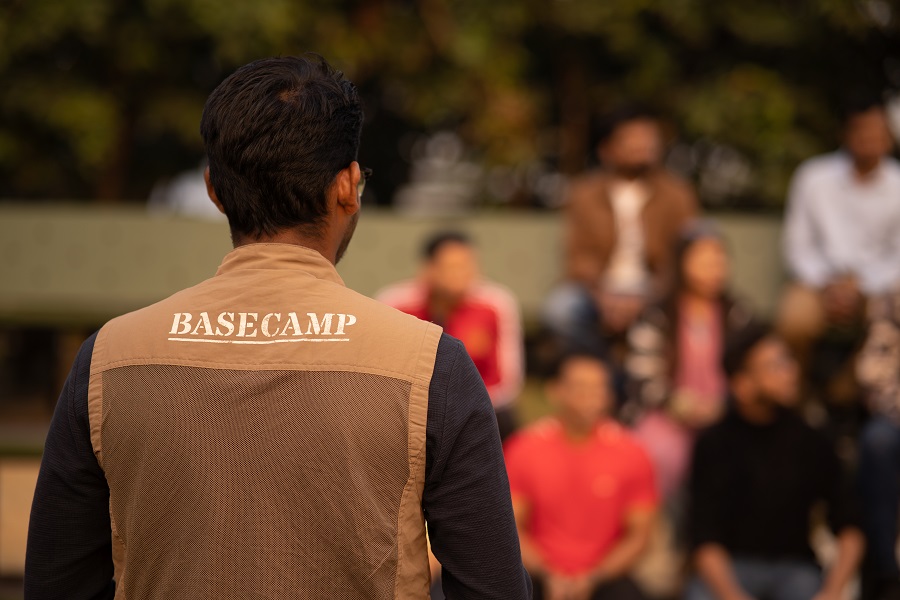
How Basecamp defines and tracks ownership:
- Task Assignments: Each task has a specific owner, and their name is clearly listed next to the task. This way, everyone knows who is responsible for what, which helps prevent confusion and accountability gaps.
- Due Dates and Milestones: Clear due dates and project milestones are set for each task, allowing everyone to see when things are expected to be completed. This transparency helps teams stay on track and aware of the project’s overall timeline.
By clarifying who owns what and when, Basecamp avoids the common issue of accountability confusion and ensures that everyone is on the same page.
7. The Focus on People, Not Tools
Lastly, Basecamp emphasizes the importance of human connection over technical complexity. The platform is designed to make it easier for teams to work together rather than being bogged down by complicated features.
Basecamp helps foster transparency by:
- Making Conversations the Heart of the Tool: It centers around conversation threads, allowing users to engage in meaningful discussions without unnecessary complexity.
- User-Centric Design: The design of the platform is simple and intuitive, focusing on the people who use it rather than the tools themselves. This focus on simplicity ensures that teams can easily navigate their work without unnecessary friction.
By focusing on how teams interact with each other rather than the platform itself, Basecamp ensures that transparency is a natural outcome of the way teams work together.
Conclusion
Basecamp stands out in the world of project management tools because of its ability to balance transparency with simplicity. By focusing on clear communication, reducing unnecessary complexity, and providing tools that keep users informed without overwhelming them, Basecamp creates a streamlined environment where teams can thrive.
Whether it’s through asynchronous communication, simplified notifications, or the clear assignment of tasks, Basecamp’s approach fosters transparency while empowering teams to work at their own pace, without feeling buried under endless streams of updates. This approach allows teams to stay connected, aligned, and productive—making Basecamp one of the most efficient and user-friendly project management tools available today.