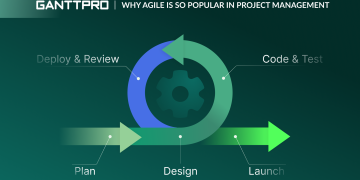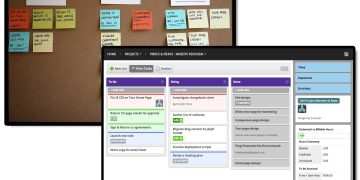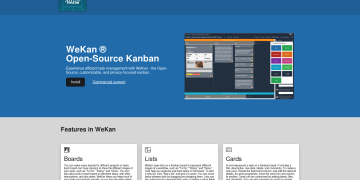In today’s fast-paced, project-driven world, organization is the key to success. Whether you’re coordinating a marketing campaign, tracking software development progress, or planning a team event, effective management is essential to meeting deadlines and achieving goals. For teams looking for an intuitive way to manage their time and projects, Basecamp is one of the most popular tools available. Specifically, Basecamp’s Calendar View has garnered attention for its ability to keep teams on track. But the question remains: Can Basecamp’s Calendar View really keep your team organized? In this article, we will explore how well Basecamp’s Calendar View stands up to this task, delve into its features, and evaluate its effectiveness for modern teams.
The Problem with Traditional Calendar Systems
Before we dive into Basecamp’s Calendar View, let’s first consider the challenges that many teams face with traditional calendar systems. Traditional calendar tools—whether they are part of Outlook, Google Calendar, or standalone apps—often leave much to be desired when it comes to collaboration. While these calendars are fantastic for scheduling individual meetings, they rarely meet the needs of teams working on complex projects with multiple moving parts.
Here’s why:
- Limited Collaboration: Standard calendar systems typically focus on individual schedules. This makes it difficult for teams to see collective timelines or collaborate around shared deadlines.
- Lack of Context: Standard calendars don’t always provide enough context about what a specific event or deadline means within the scope of a larger project.
- Overload of Information: For larger teams or projects, these calendars can quickly become cluttered with numerous meetings, deadlines, and tasks, making it hard to discern what’s urgent or important.
- Inflexibility: Many traditional calendar systems offer limited customization, making it hard to tailor the calendar view to a team’s specific workflow.
In contrast, Basecamp’s Calendar View aims to address these issues by offering a more dynamic, collaborative, and customizable approach to project management.
What is Basecamp’s Calendar View?
Basecamp is a widely used project management tool designed to help teams communicate, track progress, and stay organized. It incorporates a variety of features, such as to-do lists, message boards, file storage, and group chat. Among its various tools, Basecamp’s Calendar View provides a visual overview of important dates and deadlines associated with specific projects.
Unlike traditional calendar tools, Basecamp’s Calendar View allows team members to easily see and track shared deadlines and key events, all in one place. This simple but powerful feature offers several notable benefits that can help teams stay organized and aligned.

Key Features of Basecamp’s Calendar View
Let’s break down some of the key features of Basecamp’s Calendar View to understand how it works:
- Integration with Projects and To-Dos: The Calendar View in Basecamp isn’t just a standalone feature; it’s closely integrated with your projects and to-do lists. You can assign specific tasks or milestones to particular dates, making it easier to visualize when each task needs to be completed. This integration provides context and clarity—when you look at a date, you know exactly what needs to be done.
- Shared Team View: The calendar is not only visible to individual users but also shared across the entire team. Everyone on the project can see the same calendar, ensuring that everyone is on the same page. This removes the need for multiple email threads or meeting reminders to keep people aligned with deadlines.
- Simple Interface: One of the hallmarks of Basecamp is its user-friendly design. The Calendar View is no exception. The interface is clean, with a minimalist design that avoids the clutter often associated with traditional calendar apps. You can add events, move them around, and get a quick visual snapshot of the upcoming timeline with just a few clicks.
- Event Notifications: To ensure that no deadline is overlooked, Basecamp sends notifications when upcoming deadlines approach. This proactive feature helps ensure that nothing slips through the cracks.
- Multiple Project Views: If your team is working on several projects simultaneously, Basecamp allows you to toggle between different project calendars, giving you a clear view of all the moving parts. This helps with prioritization and scheduling by allowing you to spot conflicts and overlaps.
- Mobile Access: The Basecamp mobile app offers access to your calendar from anywhere. Whether your team is working from home, in the office, or on the go, Basecamp ensures that everyone stays connected and up-to-date on project deadlines.
How Basecamp’s Calendar View Helps with Organization
Now that we’ve outlined the key features, let’s explore how Basecamp’s Calendar View can actually help with team organization. How does it compare to traditional calendars, and what advantages does it provide for modern teams?

- Enhanced Team Collaboration One of the biggest advantages of Basecamp’s Calendar View is its ability to improve collaboration. When working on complex projects with multiple stakeholders, it’s essential that everyone is on the same page. Traditional calendar systems don’t necessarily offer this level of team-wide visibility. Basecamp’s calendar, on the other hand, provides a shared space where every team member can see the timeline for a specific project, helping to avoid scheduling conflicts and communication breakdowns. The shared calendar allows everyone to see when tasks are due, when team meetings are scheduled, and when specific project milestones need to be met. This means team members don’t have to constantly check in with each other to understand where things stand—everyone has a clear, updated view at all times.
- Clarity and Context The integration between tasks and deadlines in Basecamp’s Calendar View helps provide clarity. For example, if a deadline for a key task is approaching, it’s easy to click on the calendar event to get a fuller description of the task and its importance. This level of context helps prevent confusion and ensures that team members can prioritize accordingly. Moreover, Basecamp allows you to link specific tasks to calendar events. This means that when a project milestone approaches, you can see exactly which tasks need to be completed in advance of that milestone. This way, you’re not just looking at isolated deadlines, but rather how each deadline fits into the overall project flow.
- Task and Deadline Management Basecamp’s Calendar View makes it easier to break down complex projects into manageable tasks, ensuring that deadlines are met without stress. Because the calendar is tightly integrated with to-do lists, team members can view and track the progress of specific tasks, as well as monitor how they align with the overall project schedule. By having a shared view of all upcoming tasks and milestones, you can better allocate resources, adjust timelines, and make adjustments as necessary. In turn, this helps prevent last-minute scrambles and missed deadlines.
- Streamlined Communication In traditional calendar systems, communication often becomes fragmented. You might receive an email reminder for a meeting, another notification for a project deadline, and another ping from a colleague about an update. This can quickly become overwhelming. Basecamp’s Calendar View simplifies this by centralizing all deadlines, meetings, and tasks into one easily accessible view. This eliminates the need for constant back-and-forth emails or endless calendar invites, and ensures that everyone is working from the same timeline.
- Visual Project Overview Basecamp’s Calendar View isn’t just a list of dates—it provides a visual snapshot of your project’s timeline. With color-coding and a clean interface, you can quickly see the project’s schedule at a glance. This visual clarity makes it easier to spot upcoming deadlines, overlaps, or potential delays. For teams working across multiple projects, the ability to see all upcoming events in one place is a huge benefit. The calendar helps you understand the broader picture and anticipate any scheduling conflicts that may arise.
- Mobile-First Design With teams increasingly working remotely or on the go, Basecamp’s mobile app ensures that your calendar is always accessible. You can check deadlines, update events, or communicate with teammates wherever you are. This flexibility is particularly useful for teams that are spread across different time zones or have varying schedules.
- Simplified Scheduling for Teams Basecamp makes scheduling easy. You don’t need to bounce around between emails, text messages, or other apps to find a time that works for everyone. Instead, you can simply add events to the calendar, assign them to relevant team members, and check that everyone is available. This creates a centralized hub for your team’s schedule and reduces the back-and-forth of coordinating meetings.
Is Basecamp’s Calendar View Enough for Your Team?
While Basecamp’s Calendar View is an excellent tool for many teams, it’s important to recognize that no single tool can meet every need. Depending on the size and complexity of your team’s workflow, there may be other factors to consider.
- Team Size: For smaller teams or projects with fewer moving parts, Basecamp’s Calendar View might be all you need. It’s simple, effective, and doesn’t overwhelm users with unnecessary complexity. However, for larger teams or more complex projects, you might need additional features or integrations with other tools to ensure all aspects of the project are covered.
- Customization Needs: Basecamp is designed to be simple and intuitive, but this simplicity might limit its customization options. Teams with specific scheduling or project management needs might find that they require more granular control over their calendar or project timelines.
- Integration with Other Tools: While Basecamp offers basic integrations with a range of third-party apps, teams using other specialized tools might need more robust integrations. For example, teams using advanced project management tools like Jira or Trello might require deeper integrations to streamline workflows.
Conclusion: Basecamp’s Calendar View—A Tool for Streamlined Team Organization
In conclusion, Basecamp’s Calendar View is a valuable tool for teams looking to stay organized, collaborate effectively, and manage their deadlines with ease. Its simplicity, integration with project tasks, and team-wide visibility help eliminate many of the pain points associated with traditional calendar systems. While it may not be the perfect solution for every team or project, it offers a streamlined, intuitive approach that can greatly improve productivity and alignment for many teams.
If your team is looking for a straightforward, no-frills solution to managing deadlines, meetings, and tasks, Basecamp’s Calendar View is definitely worth considering. It’s a tool that helps teams stay connected, focused, and aligned toward shared goals—making it easier to get things done on time.