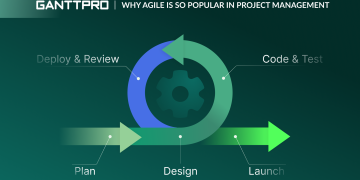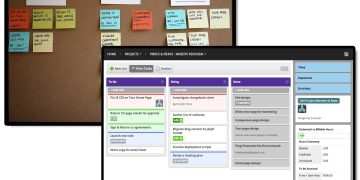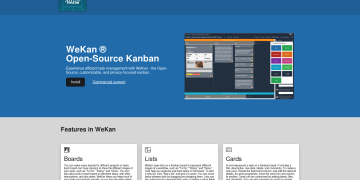Basecamp has long been celebrated as one of the most user-friendly project management tools. Its straightforward interface and minimalist approach have attracted millions of users worldwide. However, as teams become more specialized and projects grow in complexity, a question arises: Can the simplicity of Basecamp actually become a limitation for highly specialized teams? In this article, we’ll explore the advantages and potential pitfalls of Basecamp’s simplicity, assess how it fares for teams that require advanced features, and determine whether its minimalist design is ultimately a strength or a weakness.
The Allure of Simplicity
Basecamp’s primary selling point is its simplicity. The platform focuses on providing a clean, intuitive interface that makes it easy for users to jump in and start working with minimal onboarding or setup. For small teams or those with relatively straightforward workflows, this simplicity is a huge advantage.
The tool is built around just a few core features: to-dos, message boards, file storage, and scheduling. These elements are bundled into an easy-to-use interface that can be adapted to a variety of project types. This minimalism helps prevent the overwhelm that often comes with more complex project management software.
However, the very elements that make Basecamp appealing to small or general teams may present challenges to more specialized teams. As we dig deeper into this, we’ll look at how the simplicity of Basecamp might hinder teams with complex needs.
Specialized Teams and Their Needs
Highly specialized teams—whether in tech, engineering, design, or other fields—often have very specific needs when it comes to project management. These teams typically deal with intricate workflows, dependencies, and a range of different tools, all of which require more nuanced support than Basecamp’s out-of-the-box features can provide.
- Advanced Project Structures and Dependencies:
Specialized teams often need to manage projects with complex structures. For example, a software development team might be dealing with multiple tasks that are interdependent, with dependencies shifting as the project progresses. While Basecamp offers basic task management, it lacks advanced features such as Gantt charts, task dependency mapping, and complex workflow automation. - Customization and Integration:
In highly specialized settings, teams often rely on a diverse ecosystem of tools. They might need to integrate with code repositories, design software, testing platforms, or communication tools like Slack or Microsoft Teams. Basecamp, in its simplicity, lacks deep integration capabilities and customization options. Specialized teams often find themselves having to use additional tools to fill in the gaps, leading to a fragmented workflow. - Advanced Reporting and Analytics:
Teams with a deep need for performance tracking and analytics may find Basecamp’s reporting tools insufficient. While the tool allows for some level of tracking, such as to-do completion and messages sent, it lacks the advanced reporting and analytics features that can be crucial for performance reviews, detailed project insights, and data-driven decision-making. - Security and Compliance:
In industries like healthcare, finance, and government, security and compliance are non-negotiable. While Basecamp does offer basic security features, teams in regulated environments often require more advanced security measures, such as advanced user access controls, encryption protocols, and audit logs. Basecamp’s simplicity might not meet these heightened standards for teams working in these fields.

The Trade-Off: Functionality vs. Ease of Use
One of the key debates around Basecamp is the balance it strikes between functionality and ease of use. The simplicity that makes it so attractive for smaller teams can also limit its utility in more complex environments. However, that doesn’t mean Basecamp is entirely ineffective for specialized teams—it simply requires a shift in how we perceive its role in the project management ecosystem.
When Basecamp Works Well for Specialized Teams
Despite its limitations, Basecamp can still be useful for specialized teams under the right circumstances:
- Small Specialized Teams or Cross-Disciplinary Projects:
For teams that are relatively small or have a specific, focused project, Basecamp’s simplicity can actually be a benefit. If the team needs to maintain a straightforward, central hub for communication, document sharing, and task tracking, Basecamp’s design offers just enough flexibility without overwhelming users with excessive options. For example, a small design team working on a website project can use Basecamp to share concepts, track feedback, and ensure smooth communication, without needing complex tools. - Collaboration and Communication:
Basecamp’s strength lies in its ability to facilitate communication among team members. For specialized teams that prioritize collaboration—such as creative teams or research groups—Basecamp’s message boards and to-dos allow for focused discussions and task assignments. The “campfire” chat feature, for instance, provides a space for informal, ongoing communication, which can be especially useful for teams working remotely or across different time zones. - Minimalist Project Management:
Not every specialized team requires advanced project management tools. Some may prefer to keep things simple, using Basecamp to coordinate across high-level milestones and general workflows, leaving the intricate task management to other, more specialized tools. For instance, an engineering team might use Basecamp primarily for communication and use Jira or Trello for detailed task tracking. - Fixed Project Scopes:
For specialized teams working on projects with a defined scope and predictable workflow, Basecamp’s simplicity can be enough to manage tasks, share documents, and coordinate meetings. Teams that can plan their work ahead and don’t need to constantly adapt to changing requirements might find Basecamp more than adequate for their needs.
Where Basecamp Falls Short
For teams requiring a more nuanced approach to project management, Basecamp’s simplicity can feel limiting. Let’s break down some areas where Basecamp might fall short for specialized teams:
1. Complex Workflow Automation
Teams that rely on highly specialized workflows often need automation to streamline their processes. For example, a marketing team may want to automate task assignments based on specific criteria (e.g., assigning a specific person to tasks based on workload or expertise). Basecamp’s lack of advanced automation features means that teams must rely on manual intervention, or use additional tools to automate these processes, which can be time-consuming and inefficient.
2. Integration with Specialized Tools
Highly specialized teams often rely on a wide range of third-party tools to get their work done. Software developers may use GitHub or GitLab for code management, while design teams might rely on Adobe Creative Cloud or Figma. Basecamp’s limited integration options make it difficult to keep these tools in sync. For instance, developers may need to manually update Basecamp with the status of code commits or pull requests, which can lead to silos of information that disrupt the flow of work.
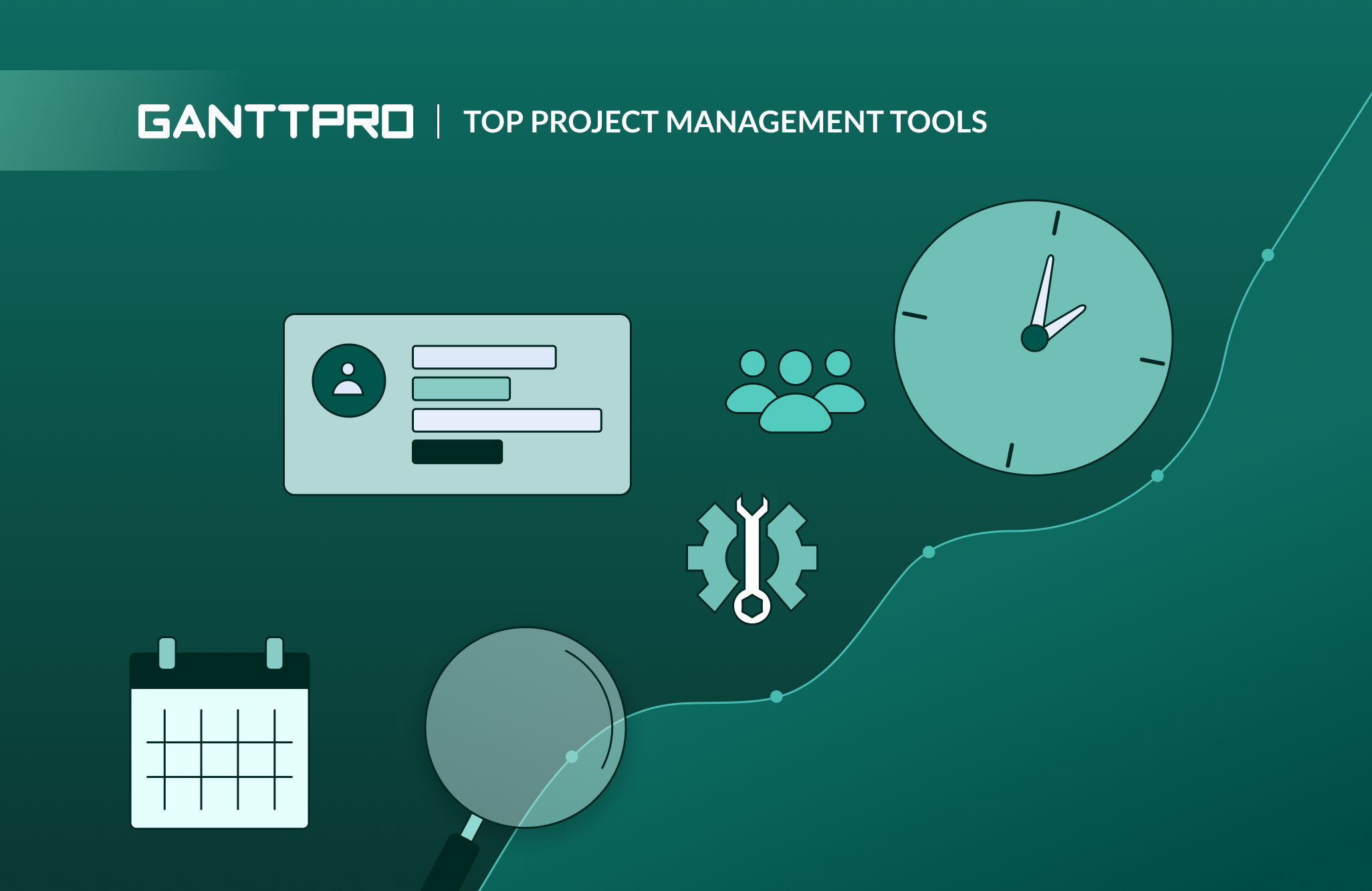
3. Reporting and Performance Metrics
Specialized teams often need detailed performance metrics to track the success of their work and refine their processes. Basecamp provides basic task tracking and to-do management, but lacks deeper features like Gantt charts, burn-down charts, or velocity tracking, which are often essential for teams using agile methodologies or managing complex timelines.
4. Lack of Granular Permissions and Roles
In larger, more specialized teams, you often need a more granular level of control over user permissions and access. For example, an engineering team might need to control who can access certain documentation or code repositories. Basecamp’s permission settings are relatively basic, making it difficult to assign specific roles to different team members based on their level of access to various parts of the project.
5. Large-scale Project Management
For large-scale projects, Basecamp’s simple to-do lists and message boards can quickly become cluttered and difficult to navigate. As a project scales, the amount of information grows exponentially, and managing it all within Basecamp’s simple interface can become overwhelming. Teams might find themselves juggling multiple lists and folders without the ability to easily structure or categorize information.
Alternatives to Basecamp for Specialized Teams
For teams that find Basecamp too simple for their needs, there are several alternatives that offer more complex features:
- Asana:
Known for its task tracking and project management capabilities, Asana provides more advanced features like timeline views, task dependencies, and workload management, making it more suitable for specialized teams. - Jira:
Particularly popular with software development teams, Jira is built for agile project management and offers advanced features such as backlog management, sprint tracking, and integration with development tools like Bitbucket and GitHub. - Trello:
Trello is known for its Kanban-style board, which is great for visualizing workflows. Its flexibility and the ability to integrate with various tools make it a great choice for teams with specialized needs. - ClickUp:
ClickUp offers a combination of task management, document collaboration, and workflow automation, making it a highly customizable option for specialized teams that need more than what Basecamp can offer.
Conclusion
Basecamp’s simplicity is both its greatest strength and its greatest limitation, especially for highly specialized teams. For teams that need advanced project management tools, integrations, and reporting capabilities, Basecamp may fall short. However, for smaller teams or those with straightforward workflows, Basecamp offers an excellent, user-friendly solution that minimizes complexity.
Ultimately, the decision to use Basecamp or another tool depends on the unique needs of the team. While Basecamp may not be the best fit for every specialized team, its emphasis on simplicity makes it an excellent choice for teams that don’t need a bloated set of features. For teams with more complex demands, exploring alternative tools might be the better route. The key lies in understanding your team’s workflow and choosing the tool that best aligns with your specific needs.