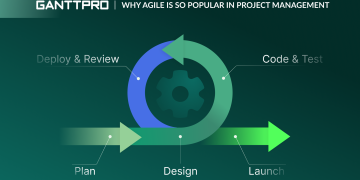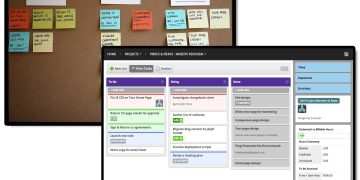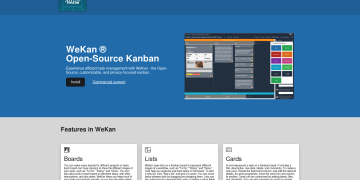In recent years, remote work has become more than just a trend—it’s a fundamental shift in how companies operate, and it’s here to stay. As businesses scale and teams expand, managing a remote workforce introduces new challenges. One of the most pressing is maintaining that essential human connection that drives productivity, trust, and a positive work culture. Enter Basecamp, a project management tool that promises to help businesses stay organized, aligned, and efficient while keeping the personal touch alive.
In this article, we will explore how Basecamp can assist in managing a growing remote team, focusing on its ability to promote collaboration, streamline communication, and sustain a sense of camaraderie, all while fostering a productive and organized remote work environment.
The Remote Work Dilemma
As companies embrace remote work, they face numerous challenges, such as:
- Maintaining Clear Communication: With team members spread across different time zones, communication can become disjointed. Misunderstandings and delays become more common, making it harder to keep projects on track.
- Creating a Strong Team Culture: In an office, spontaneous conversations in the break room or lunch outings help build relationships. In remote settings, these personal interactions are limited or nonexistent, which can lead to isolation.
- Tracking Progress and Accountability: Without physical presence, it can be difficult to gauge a team member’s workload or project status, leading to inefficiencies and missed deadlines.
- Work-Life Balance: The boundary between professional and personal life becomes blurred in a remote setup. Without clear structure, employees might overwork or struggle to separate their workday from personal time.
This is where tools like Basecamp shine. As a comprehensive project management solution, Basecamp offers an intuitive platform designed to keep remote teams on track, all while emphasizing collaboration and communication. It does so by providing organized spaces for team discussions, file sharing, task assignments, and progress tracking. But the real magic lies in its ability to preserve the personal touch that remote teams often miss.
What is Basecamp?
Basecamp is a project management and team collaboration tool designed to simplify communication and organization for businesses of all sizes. It provides a centralized hub where team members can communicate, share files, set deadlines, track progress, and collaborate effectively. Unlike traditional project management tools that may feel rigid or overly complex, Basecamp’s strength lies in its simplicity and ease of use. It combines essential features like to-do lists, document sharing, and messaging into one cohesive platform.

With an emphasis on accessibility, Basecamp removes the usual barriers that teams face when working remotely. Its user-friendly interface makes it accessible to both tech-savvy professionals and those who may be less familiar with project management tools. Its design philosophy is grounded in making work more transparent, organized, and communicative—all without overwhelming the user.
Key Features of Basecamp That Help Maintain a Personal Touch in Remote Teams
While Basecamp is highly regarded for its simplicity, it’s also packed with powerful features that help remote teams thrive. Let’s take a deeper look at the functionalities that make it a standout choice for growing teams who want to preserve personal relationships and camaraderie.
1. Message Boards for Team Discussions
Basecamp’s message boards allow teams to discuss ideas, share updates, and solve problems in an organized, asynchronous manner. This feature is ideal for remote teams that need to communicate without the pressure of real-time responses.
The message board format encourages thoughtful responses and helps avoid misunderstandings often caused by emails or quick chats. Since all messages are stored in one place, team members can refer back to previous discussions, ensuring nothing gets lost in the shuffle. Plus, the informal nature of message boards helps keep conversations feeling personal and human, as they encourage team members to express themselves without the constraints of formal meetings.
Personal Touch:
Instead of relying solely on direct messages or impersonal notifications, message boards allow for deeper engagement. The ability to revisit old conversations and interact at your own pace means that even remote teams can maintain an ongoing dialogue, one that feels more like an ongoing conversation than a series of isolated tasks.
2. Campfire Chat for Real-Time Communication
Basecamp’s built-in chat tool, Campfire, serves as a virtual “water cooler” for remote teams. It’s designed for real-time conversations, allowing team members to chat casually, share quick updates, or ask for help. Campfire is especially valuable for fostering team camaraderie and reducing feelings of isolation that remote workers sometimes experience.
The beauty of Campfire lies in its informal, low-pressure nature. There’s no need to schedule a meeting or send a formal email—teams can just jump in and have a quick chat. Campfire can also serve as a place for non-work-related conversations, helping replicate the social interactions that occur naturally in an office environment. These interactions help remote workers feel more connected, both to their team and to the company culture.
Personal Touch:
The chat feature promotes spontaneous communication, which mirrors the social interactions that are often missing in remote work. This informal exchange fosters a sense of connection and community, which can help prevent the feeling of being disconnected from the rest of the team.
3. To-Do Lists and Task Management
While maintaining a personal touch is important, remote teams also need clear structure and accountability. Basecamp’s to-do lists and task management features strike a balance between the two. You can create tasks, set deadlines, assign responsibilities, and track progress, ensuring everyone is on the same page without the need for constant micromanagement.
What makes Basecamp’s to-do lists unique is their simplicity and transparency. Everyone on the team can see what tasks are assigned to whom and what the deadlines are. This openness creates a culture of accountability, where team members take ownership of their work while still supporting one another.
Personal Touch:
Basecamp allows team members to interact with tasks in a way that feels collaborative rather than purely transactional. The ability to comment on tasks, ask questions, or offer feedback makes the experience feel more human, reinforcing a sense of teamwork rather than simply checking off a to-do list.
4. File Storage and Sharing
Remote teams need a reliable system for storing and sharing files, and Basecamp delivers this with its file storage feature. You can upload and organize files, images, and documents directly within each project, making it easy for the team to access important resources.
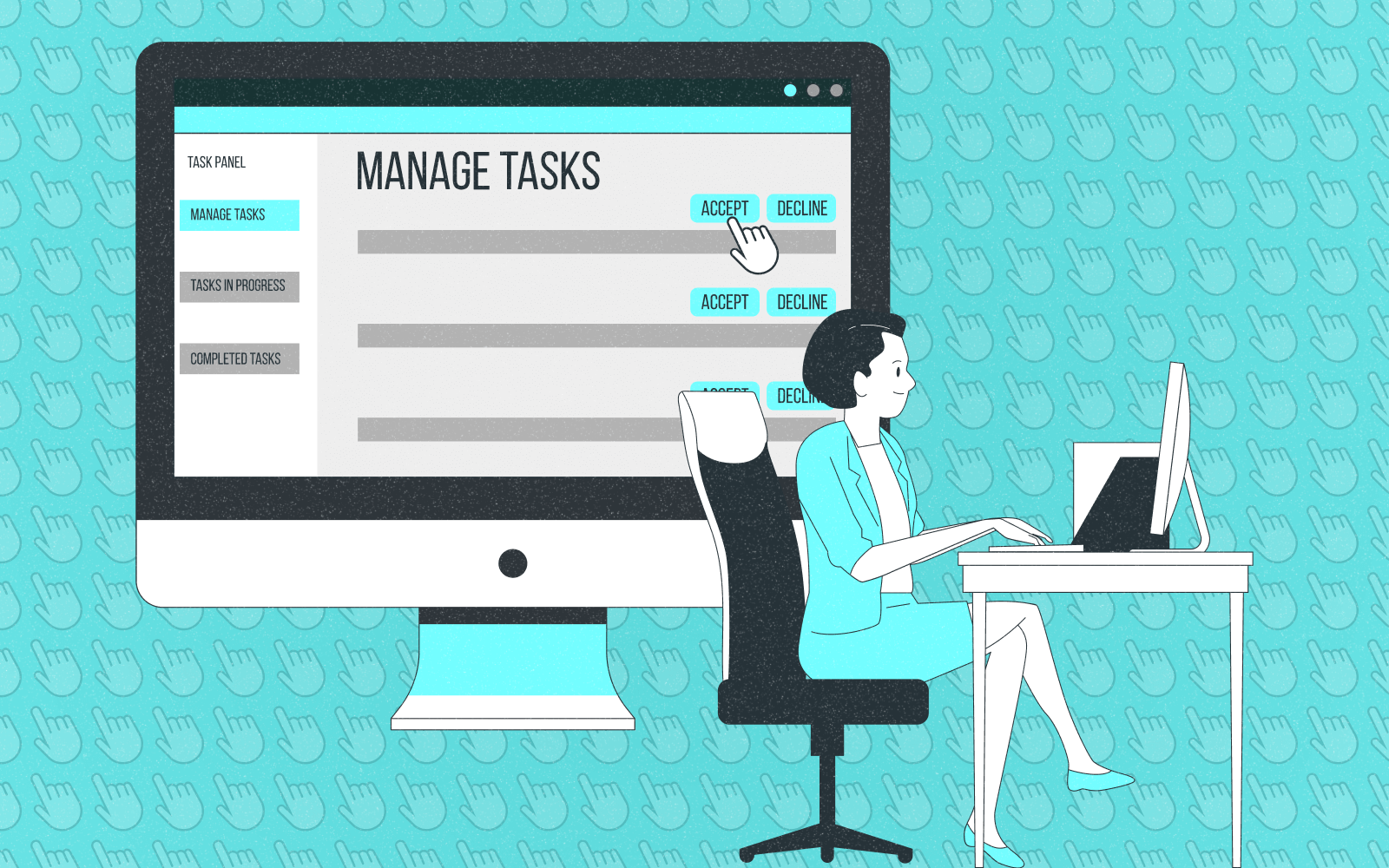
With its simple drag-and-drop interface, sharing files is quick and intuitive. Basecamp also allows for easy version control, so team members can see changes made to a document or file in real-time, ensuring everyone is on the same page.
Personal Touch:
Basecamp’s approach to file sharing encourages collaboration. Files are not just stored—they are part of an ongoing conversation. The ability to leave comments on files, ask for clarifications, or provide feedback keeps the process interactive and human-centered.
5. Check-ins to Foster Accountability and Connection
Basecamp’s check-in feature is a powerful tool for remote teams, particularly as they grow and face challenges in maintaining personal connections. The check-in feature allows team members to share their thoughts on a regular basis, such as answering questions about what they accomplished today, what challenges they are facing, or what they need help with.
This not only helps managers stay in the loop but also provides a space for team members to check in with one another. Over time, these regular check-ins foster a deeper understanding of each other’s work and challenges, creating a stronger sense of empathy and collaboration.
Personal Touch:
Check-ins make team members feel like their contributions are seen and appreciated. Instead of a one-sided task assignment, check-ins foster dialogue, creating a feedback loop that strengthens personal connections and improves overall team performance.
6. Automatic Notifications to Keep Everyone Informed
Basecamp has a well-designed notification system that keeps team members informed about important updates and changes in real-time. Whether it’s a new message in the message board, an update to a task, or a comment on a file, Basecamp ensures that no one is left out of the loop.
Unlike traditional emails or messaging systems, Basecamp’s notifications are specific and purposeful. They notify users of relevant changes and interactions, helping prevent information overload while ensuring that the necessary updates are communicated efficiently.
Personal Touch:
Notifications in Basecamp aren’t just about updates—they are about keeping team members engaged in the ongoing process. Since notifications are designed to be relevant and helpful, they enhance communication and reduce the risk of miscommunication, all while maintaining a human-centered workflow.
Conclusion
Managing a growing remote team without losing the personal touch is a delicate balancing act. As teams scale, it becomes increasingly difficult to maintain the open lines of communication, transparency, and camaraderie that make smaller teams so effective. But tools like Basecamp provide a valuable solution, helping teams stay organized, focused, and connected.
By combining simplicity with powerful features, Basecamp offers remote teams the ability to communicate effectively, stay on top of tasks, and share resources—all without sacrificing the human element that is so essential to a positive, productive work environment. In the end, the personal touch in remote work doesn’t come from the software itself, but from how teams use it to foster collaboration, accountability, and trust. Basecamp, with its emphasis on transparency and ease of use, helps create the space for these human connections to flourish, even in a remote setting.